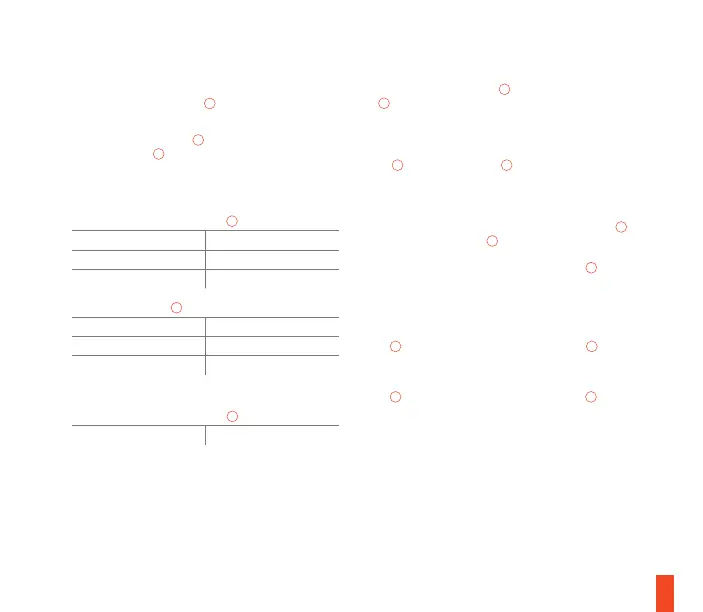容量が必要 。
接続
USB キーボードのプラグ
06
をお使いのコンピュー
タのUSB 3.0ポートに接続してください
USB パススルーポート
05
を使用するには、USB パ
ススループラグ
07
をお使いのコンピュータに接続
してくだ さ い
機能
マル チメ ディア ボリュ ー ム ロ ー ラ ー
02
ボリューム アップ スクロールホイールアップ
ボリューム ダウン スクロールホイールダウン
ミュート/ミュート解 除 の 切 替 ホイールを押す
OLED メニューボタン
03
再生/一時停止 1回押す
進む/次のトラックに移動 2回押す
戻る/前のトラックに移動 3回押す
OLED スマートディスプレイ入力
マル チメ ディア ボリュ ー ム ロ ー ラ ー
02
OLED メニューに進む 長押し(2秒)
プロ フィー ル 切替
プ ロフィー ル を循 環して 切 り替 える に
は、SteelSeries 機能キー
04
+ プロフィール切替キ
ー
09
を繰り返し押してください
オン ザフライマクロ 記 録
01 記録を開始するには、SteelSeries 機能キー
04
+ マクロ記録キー
09
を3秒間押して保持
してくだ さ い
02 お 好 み の キ ー 組 合 せ をタイプしてくだ さい
03 記録を終了するにはSteelSeries 機能キー
04
+ マクロ記録キー
09
を 押してくだ さい
記録を中止するにはOLED メニューボタン
03
を押
してくだ さ い
イルミネーション輝度コントロール
イルミネーションの輝度を下げるにはSteelSeries
キー
04
+ イルミネーション輝度ダウンキー
10
を押
してくだ さ い
イルミネーションの輝度を上げるにはSteelSeries
キー
04
+ イルミネーション輝度アップキー
11
を押
してくだ さ い
14