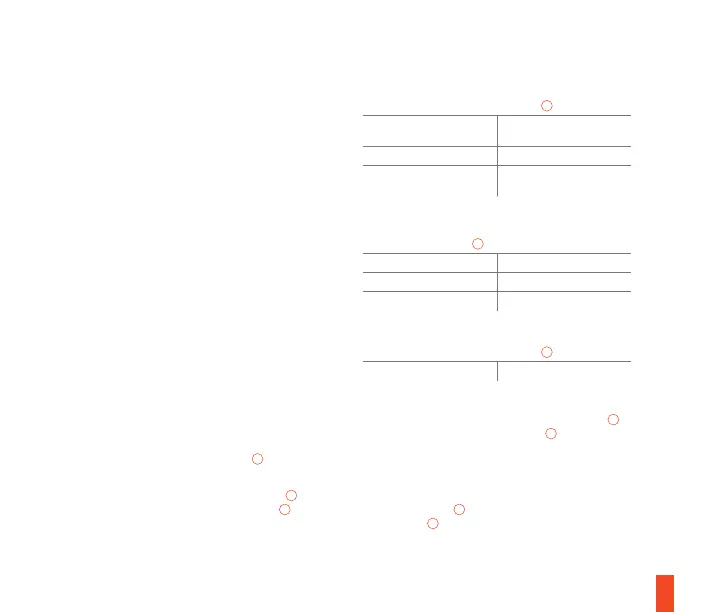10 Touche de diminution de la luminosité
11 Touche d’augmentation de la luminosité
CONTENU DE L’EMBALLAGE
Apex 7 TKL Keyboard
Repose-poignet magnétique
CONFIGURATION SYSTÈME REQUISE
Windows 7 – Windows 10
Mac OSX 10.8 – 10.12
120Mo d’espace disque dur
disponible pour l’installation
COMPATIBILITÉ
PC
Mac
Xbox One
PS4
CONFIGURATION
CONNEXION
Connecter la prise USB du clavier
04
au portUSB
3.0 de votre ordinateur
Pour utiliser le port USB supplémentaire
05
,
connecter la prise USB supplémentaire
07
à votre
ordinateur
FONCTIONS
COMMANDES MULTIMÉDIA
MOLETTE DE VOLUME MULTIMÉDIA
02
Augmenter le volume
Tourner la molette vers
le haut
Baisser le volume Tourner la molette vers le bas
Activer/désactiver le mode
Silence
Appuyer sur la molette
TOUCHE MENU OLED
03
Lecture/Pause Simple pression
Avance/Suivant Double pression
Retour/Précédent Triple pression
ENTRÉE DE L’ÉCRAN OLED INTELLIGENT
MOLETTE DE VOLUME MULTIMÉDIA
02
Accéder au menu OLED Pression prolongée (2s)
CHANGEMENT DE PROFIL
Appuyer sur la touche de fonction SteelSeries
04
+ touche de changement de profil
08
à plusieurs
reprises pour faire défiler les profils
ENREGISTREMENT DE MACRO À LA VOLÉE
01 Appuyer sur la touche de fonction
SteelSeries
04
+ touche d’enregistrement de
macro
09
pendant 3secondes pour démarrer
l’enregistrement
20