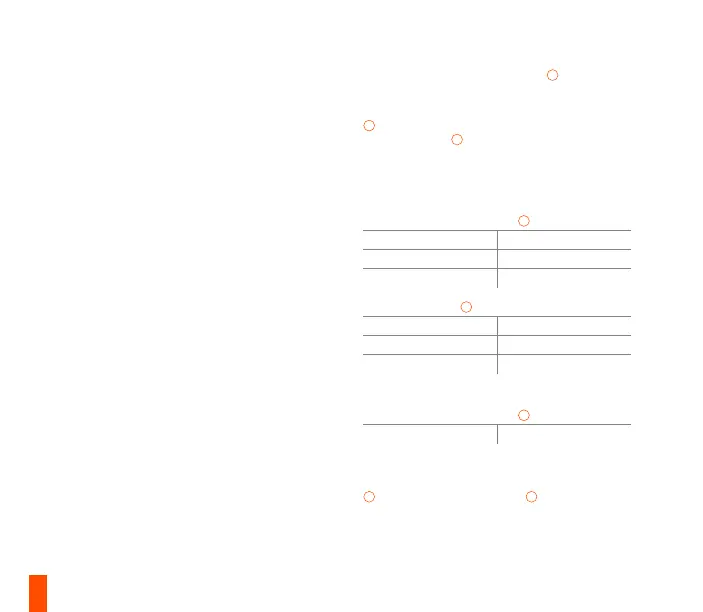06 USB-Tastaturstecker
07 USB-Durchgangsstecker
08 Profil-Wechseltaste
09 Makro-Aufzeichnungstaste
10 Taste zum Verringern der
Beleuchtungsstärke
11 Taste zum Erhöhen der Beleuchtungsstärke
LIEFERUMFANG
Apex Pro TKL Keyboard
Magnetische Handballenauflage
SYSTEMANFORDERUNG
Windows 7 – Windows 10
Mac OSX 10.8 – 10.12
120 MB freien Platz auf der Festplatte für die
Installation
KOMPATIBILITÄT
PC
Mac
Xbox One
PS4
INSTALLATION
ANSCHLUSS
Schließe den USB-Tastaturstecker
06
an den USB-
3.0-Port deines Computers an.
Schließe den USB-Durchgangsstecker
05
an deinen Computer an, um den USB-
Durchgangsport
07
zu verwenden.
FUNKTIONEN
MULTIMEDIABEDIENELEMENTE
MULTIMEDIALAUTSTÄRKERAD
02
Lautstärke erhöhen Rad nach oben scrollen
Lautstärke verringern Rad nach unten scrollen
Stummschaltung ein/aus Rad drücken
OLEDMENÜTASTE
03
Wiedergabe/Pause Einmal drücken
Weiter/Nächster Titel Zweimal drücken
Zurück/Vorheriger Titel Dreimal drücken
EINGANG DES OLEDSMARTDISPLAYS
MULTIMEDIALAUTSTÄRKERAD
02
OLED-Menü öffnen Lang drücken (2s)
PROFILWECHSEL
Drücke mehrmals die SteelSeries-Funktionstaste
04
und die Profil-Wechseltaste
08
, um durch die
Profile zu schalten.
19