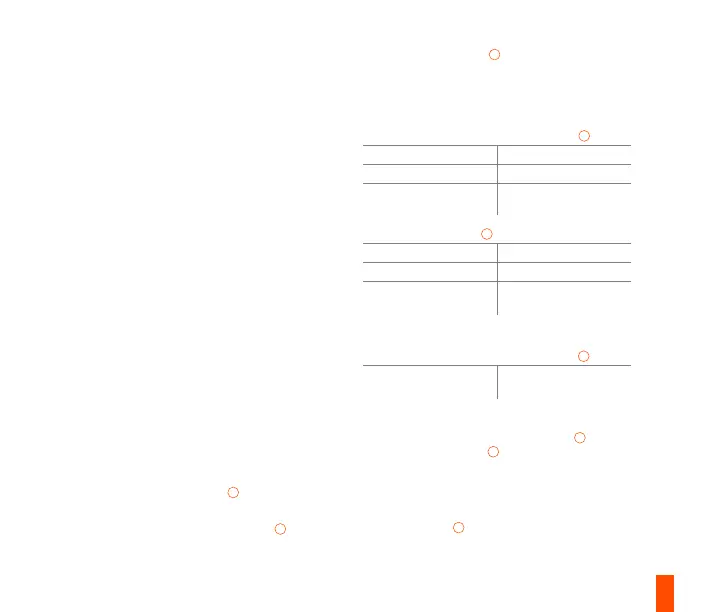08 Chave de comutação de perfil
09 Tecla de gravação de macro imediata
10 Tecla para diminuir o brilho da luminosidade
11 Tecla para aumentar o brilho da luminosidade
CONTEÚDO DA EMBALAGEM
Apex Pro TKL Keyboard
Descanso para pulsos magnético
REQUISITOS DO SISTEMA
Windows 7 – Windows 10
Mac OSX 10.8 – 10.12
120 MB de espaço livre em disco para a instalação
COMPATIBILIDADE DO SISTEMA
PC
Mac
Xbox One
PS4
CONFIGURAÇÃO
LIGAÇÃO
Ligue a ficha do teclado USB
06
aos seus
computadores através da porta USB 3.0
Para utilizar a porta Passthrough USB
05
ligue a
ficha Passthrough USB
07
ao seu computador
FUNÇÕES
CONTROLOS DE MULTIMÉDIA
BOTÃO ROTATIVO DE VOLUME MULTIMÉDIA
02
Aumentar o volume Roda do rato para cima
Diminuir o volume Roda do rato para baixo
Comutar entre ativar/
desativar som
Pressionar a roda
BOTÃO DO MENU OLED
03
Reproduzir/pausa Pressionar uma vez
Avançar/saltar faixa Pressionar duas vezes
Retroceder para a faixa
anterior
Pressionar três vezes
ENTRADA DE ECRÃ INTELIGENTE OLED
BOTÃO ROTATIVO DE VOLUME MULTIMÉDIA
02
Entrar no Menu OLED
Pressionar longamente
(2 seg.)
COMUTAR PERFIL
Pressione a tecla de função SteelSeries
04
+ Tecla
de comutação de perfil
08
repetidamente para
alternar entre perfis
GRAVAÇÃO DE MACRO IMEDIATA
01 Pressione e mantenha a tecla de função
SteelSeries
04
+ Tecla de gravação de macro
26