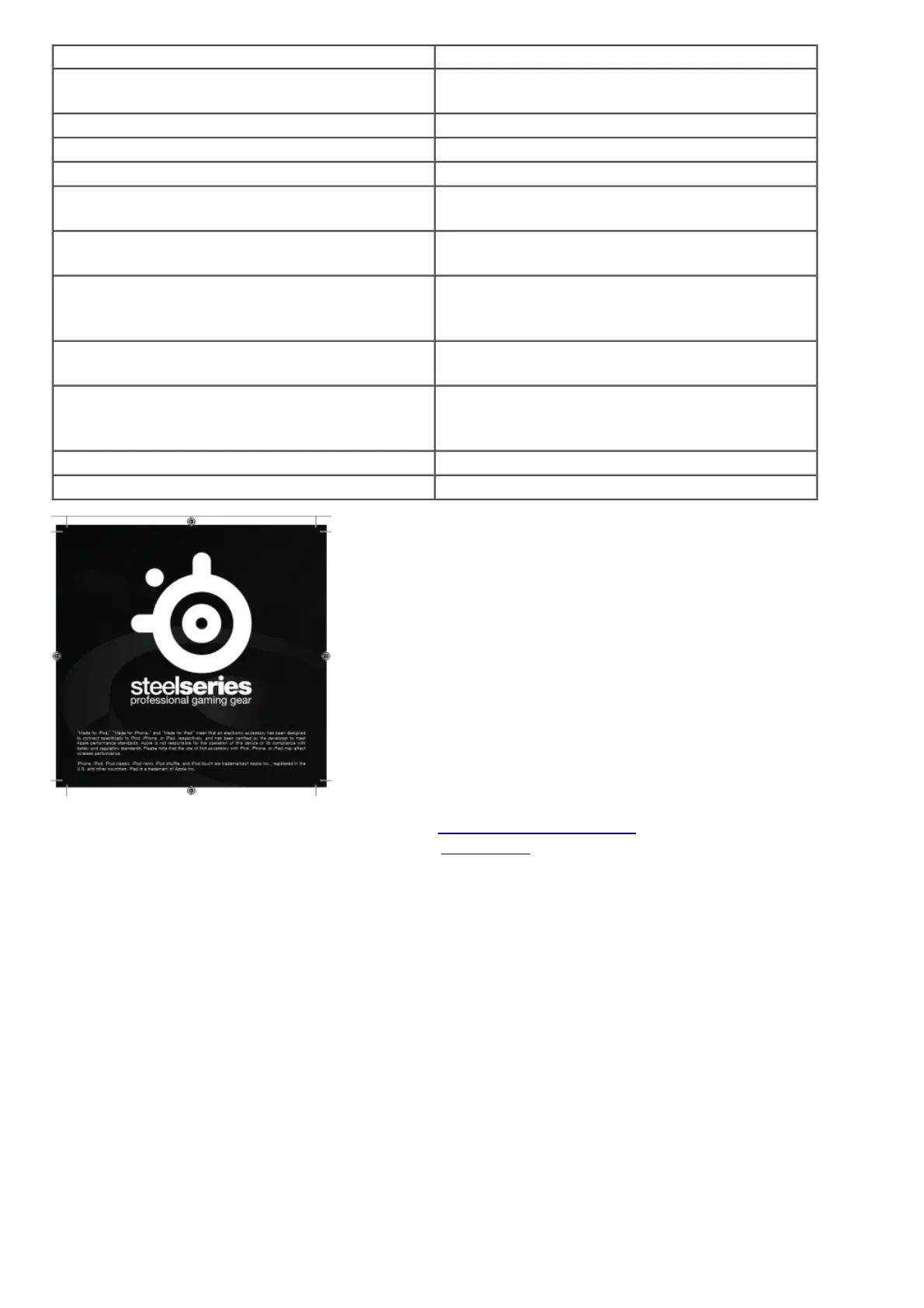To: Do this:
Play or pause a song or video
Press the center button once. Press again to
resume playback
Skip to the next song or chapter Press the center button twice quickly.
Fast-forward Press the center button twice quickly and hold.
Go to the previous song or chapter Press the center button three times quickly.
Rewind
Press the center button three times quickly and
hold
Answer or end a call
Press the center button once to answer. Press
again to end the call.
Decline an incoming call
Hold down the center button for about two
seconds, then let go. When you let go, two low
beeps confirm you declined the call.
Switch to an incoming or on-hold call and put
the current call on hold.
Press the center button once. Press again to
switch back to the first call.
Switch to an incoming or on-hold call and end
the current call
call Hold down the center button for about two
seconds, then let go. When you let go, two low
beeps confirm you ended the first call.
Increase volume Press the + button
Decrease volume Press the – button
SteelSeries SIBERIA Headset Quick Start Guide – Download [optimized]
SteelSeries SIBERIA Headset Quick Start Guide – Download
Related Manuals:
1. SteelSeries Spectrum 4XB Gaming Headset Quick Start Guide Quick Start Guide SteelSeries
Spectrum 4XB Gaming Headset PACKAGE...
2. SteelSeries Siberia Elite Headset User Guide SIBERIA ELITE USER GUIDE PACKAGE CONTENTS The
Siberia Elite...
3. SteelSeries Spectrum Audio Mixer Quick Start Guide PACKAGE CONTENTS SteelSeries Spectrum
AudioMixer RCA Audio Splitter Cable GETTING...
4. SteelSeries Teaper Gaming Mouse Quick Start Guide QUICK START GUIDE Version 1.0 (September
2006) INTRODUCTION TO REAPER™...
5. SteelSeries Siberia Neckband Headset Manual SteelSeries Siberia Neckband Manual About The
SteelSeries Siberia Neckband Headset...
6. SteelSeries Siberia 800 Wireless Gaming Headset User Manual CONTINUE REPLACING THE
BATTERY CONNECTION XBOX CONNECTION PLAYSTATION...