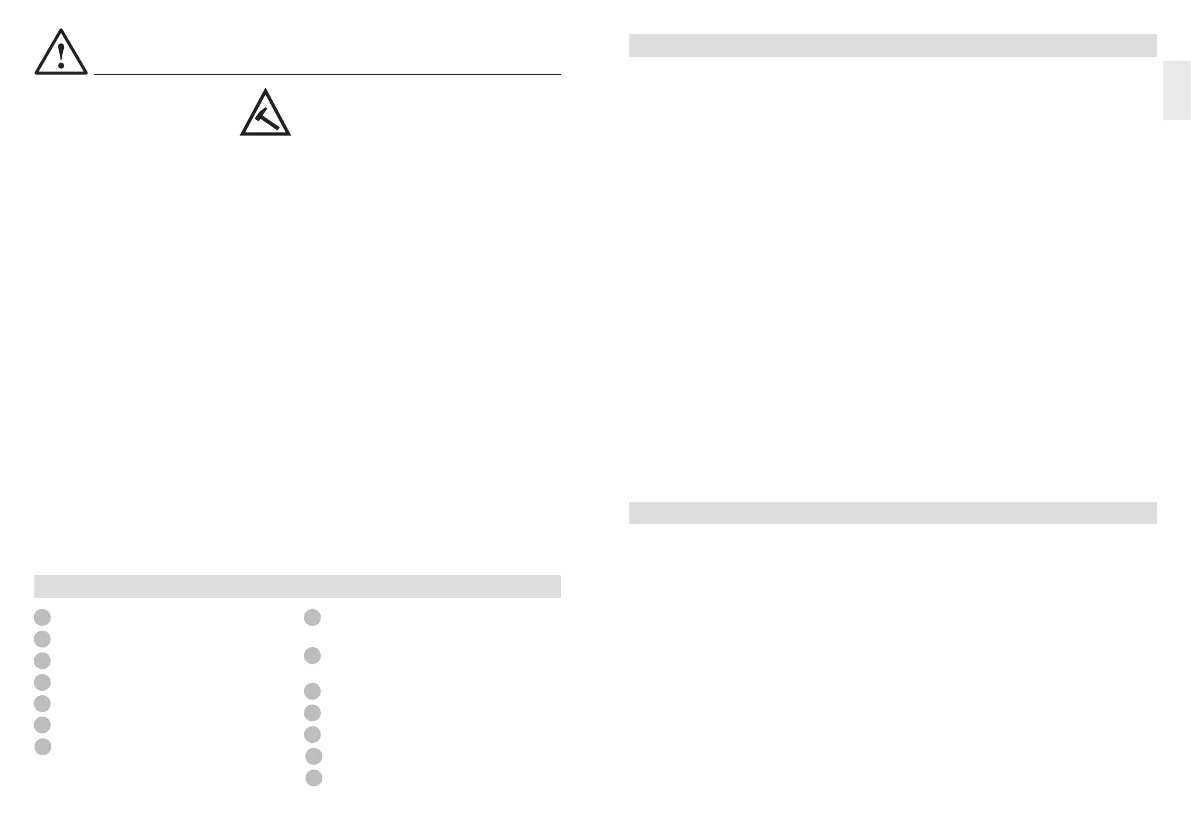- 16 - - 17 -
Enclosure
Hanger
Stroke adjustment
Glue stick guide
ON/OFF button
SET button ( GluePRO400 LCD only)
UP button for increasing temperature
( GluePRO400 LCD only)
DOWN button for reducing temperature
( GluePRO400 LCD only)
LCD information display
( GluePRO400 LCD only)
Power cord
Stand (removable)
Feed trigger
Exchangeable gluing nozzle
Nozzle cap
Repairs by
a qualified
electrician only
This electric power tool
complies with the rele-
vant safety regulations.
Repairs should only be
performed by a qualified
electrician. Otherwise the
user may run the risk of
accidents. If this tool's
main power cord is dam-
aged, it must be replaced
by the manufacturer or its
customer service depart-
ment or a similarly quali-
fied person so as to avoid
hazards.
Keep these safety
precautions with
the tool.
Safety precautions
1
2
3
4
8
9
Tool features
6
5
7
10
11
12
13
14
L Do not use liquid or pasty adhesives.
L Nozzle and molten glue can reach
temperatures of over 200 degrees
Celsius. Beware of burns!
L Beware of burns! After skin contact
with hot glue: immediately cool with
cold water. Do not try to remove
hot-melt glue from the skin.
If necessary, seek medical attention.
L After eye contact with hot-melt glue:
immediately cool for approx. 15min-
utes with running water and consult
a doctor straight away.
L The area you are gluing must be free
of grease, dry and absolutely clean.
L Trouble-free operation can only be
guaranteed when using genuine
STEINEL glue sticks.
L Do not use in conjunction with highly
flammable/combustible materials.
L Glue marks on clothing cannot be
removed.
L Make sure heat-sensitive materials
are suitable for gluing with hot-melt
adhesive.
L Drips of glue are best removed when
cold.
L Do not pull glue sticks out of the
applicator. Hot glue running into the
applicator may cause damage.
L Optimum adhesion is achieved when
the bond is established instantly on
applying the glue.
L Unplug when not in use or during
prolonged work breaks (more than
30 min).
L Before inserting a new glue stick, wait
a moment for the cold cartridge to heat
up. Never force the glue stick through
the applicator.
L Always screw the nozzle hand-tight
after replacing it.
Important advice
Hot-melt glue applicator for use with
genuine STEINEL glue sticks. The tool
must only be used indoors in a dry and
well-ventilated environment.
Proper use
GB
