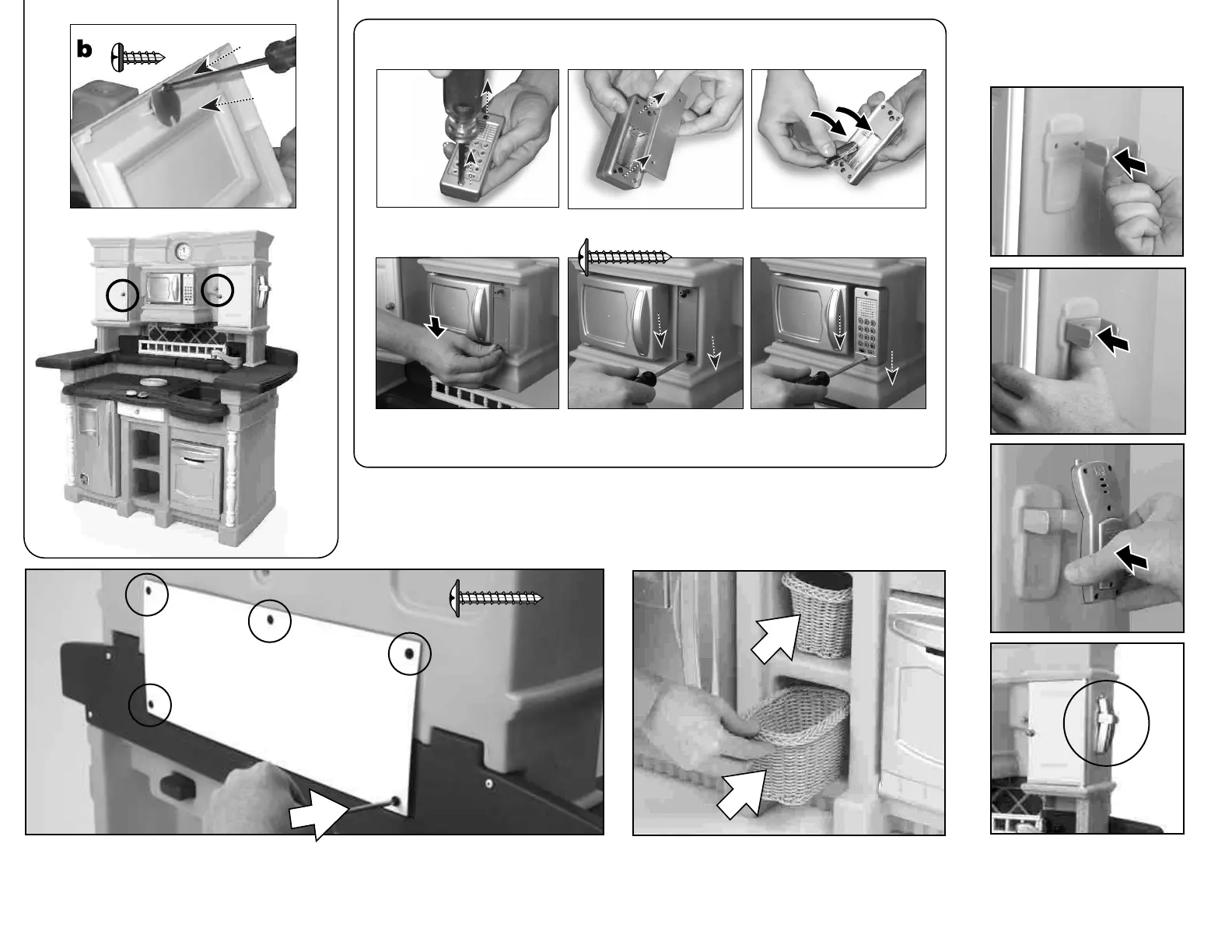Tighten screws.
Serrez les vis.
Apriete los tornillos.
34
Attach electronic sound devices / Fixez les appareils sonores
électroniques / Instale los mecanismos electrónicos de sonido
a b c
ed f
Loosen both screws
Desserrez les deux vis
Afloje ambos tornillos
Insert 2 “AA” cell batteries
Insérez les 2 piles
«
AA
»
Inserte 2 pilas
«
AA
»
Install base.
Installez la base.
Instale la base
Align cover and tighten screws.
Alignez le couvercle et serrez les vis.
Alinee la cubierta y apriete los tornillos.
c
2 x 3/4” (1,91 cm)
35
Phone Clip/ Hang phone on phone clip
Pendre le téléphone sur le trombone
de téléphone
Cuelgue teléfono en el clip de teléfono
a
b
c
d
Place basket in base as shown.
Insérez le panier dans la base tel qu’illustré.
Coloque la canasta en la base tal
y como se muestra.
36
Secure the Graphic Panel in place with 5 x 3/4” screws as shown. NOTE: Ensure the Backer Graphic has the side with
three holes on top.
Fixez le panneau décoré au moyen de 5 vis de 3/4 po tel qu’illustré. REMARQUE : Veillez à orienter le côté du
panneau doté de trois trous vers le haut.
Asegure el panel decorativo en su lugar con 5 tornillos de1,91 cm tal y como se muestra. NOTA: Asegúrese que el soporte
decorativo tenga el lado con los tres orificios arriba.
37
2 x 3/8” (0,953 cm)
8
5 x 3/4” (1,91 cm)
