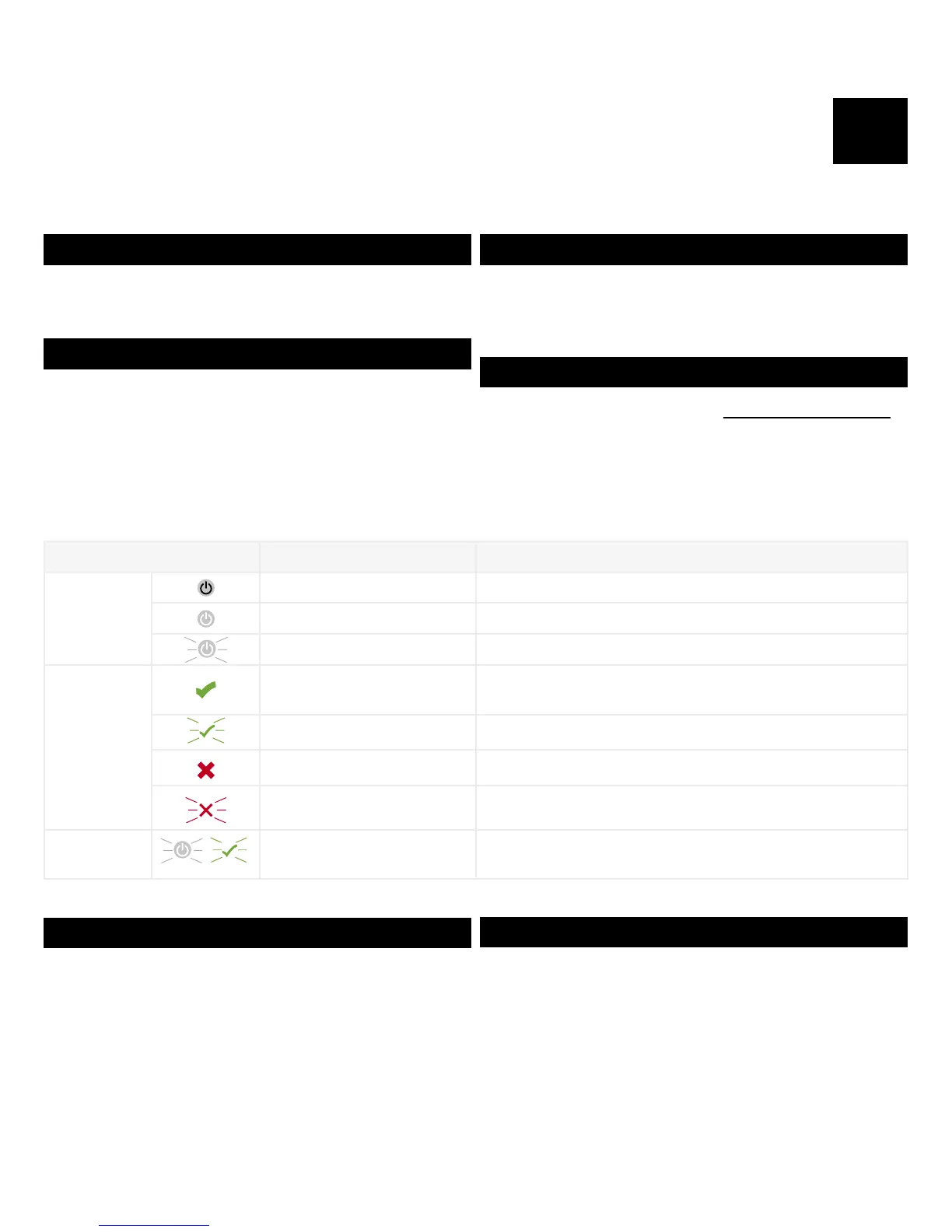EN
Connection Kit 1700 Mbit/s
1. EASY SETUP
Connect your devices as shown. Fig. 1
PLEASE WAIT 3 MINUTES Fig. 2
2. USING HIGH-SPEED WI-FI
Connect mobile devices to the new wireless network.
Fig. 3
Find the info label on the bottom side:
1. Name (SSID)
2. Password
3. ADDI NG MORE CONNECTIONS
To extend an existing network, install an additional
STRONG Wi-Fi Connection Kit. Fig. 4
PLEASE WAIT 3 MINUTES Fig. 5
4. CHANGING WIRELESS SETTINGS
Open the web browser and type http://kit1700duo.local
to the address bar. Fig. 6
Change SSID and password in the quick setup wizard
menu. Changing the wireless settings on one access
point will automatically distribute the new settings to
the other one. Fig. 7
LED STATUS EVENT
Power
Off No power.
Solid white Power on.
Flashing white Firmware upgrade in progress
Wireless
Solid green
Wireless connection established (good signal strength). If
configured as an Access Point: ready for connection.
Flashing green Wireless connection is being established.
Solid red Wireless connection established (poor signal strength).
Flashing red Wireless connection failed.
Power and
Wireless
Fast flashing Factory reset button is pressed.
LEGEND
a. Internet
b. Modem
c. Receiver
d. Additional unit
e. Check
f. Success
g. Out of range
GENERAL DATA
Power consumption in operation: max. 12 W
Power consumption in standby: 3.5 W
Operating temperature: 0 °C ~ +40 °C
Storage temperature: -40 °C ~ +70 °C
Humidity range: 0% ~ 90%
YM.AP.4820.UM.EU.F00
