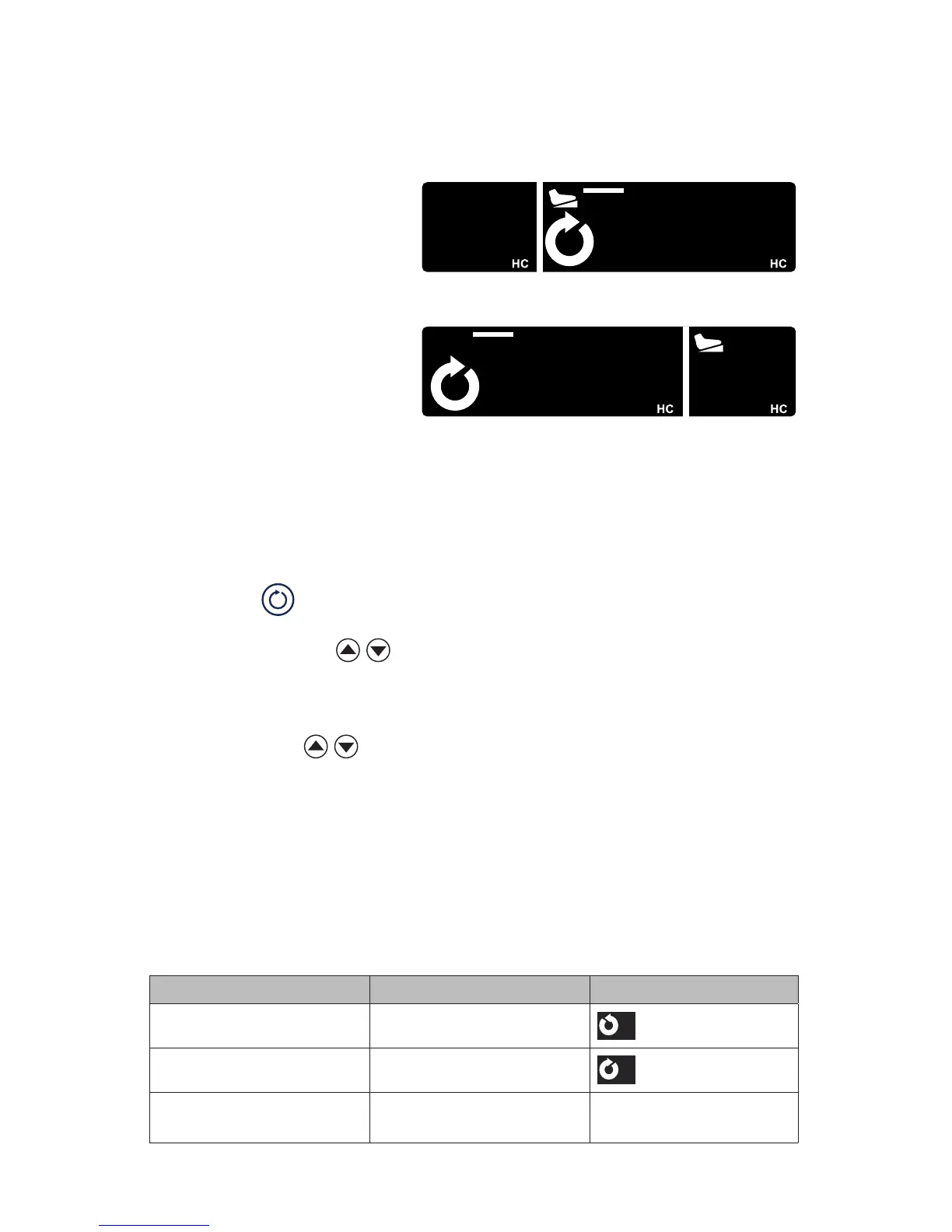EN-24
Reading the LCD
In dual mode, the LCD will show the status of both devices. Whichever device is controlled by the
footswitch will appear on the right side of the LCD.
• dual mode
• shaver handpiece controlled by
footswitch
F
9000
FIXED
11
SERFASMCDISP NAME
• dual mode
• RF probe controlled by
footswitch
F
9000
FIXED
11
SERFASMC DISP NAME
Adjusting Handpiece Settings with the Console
In dual mode, settings can be adjusted for whichever handpiece appears on the right side of the
LCD.
1. Press select
to move the desired handpiece to the right side of the LCD.
2. Use the adjust buttons
on the console to manually adjust the power or speed
setting for the selected handpiece.
Adjusting Cutting Speed
Use the adjust buttons
on the console to manually adjust the power or speed setting for
the active handpiece.
Notes:
• In shaver mode, the console uses radio frequency identication (rfid) to automatically detect
which type of disposable attachment is connected to the handpiece. Upon recognition, the
console adjusts to an optimal preset cutting speed, direction, and power.
• Forward and reverse settings are adjusted independent of each other. Adjusting settings in
one mode will not aect the other.
System Feedback
Event Audible Feedback Visible Feedback (via LCD)
Reverse activated ve high beeps
R
Forward activated/resumed low beep
F
Adjustments made to speed
settings
one beep for each unit of
change
Speed indicator number
increases or decreases
