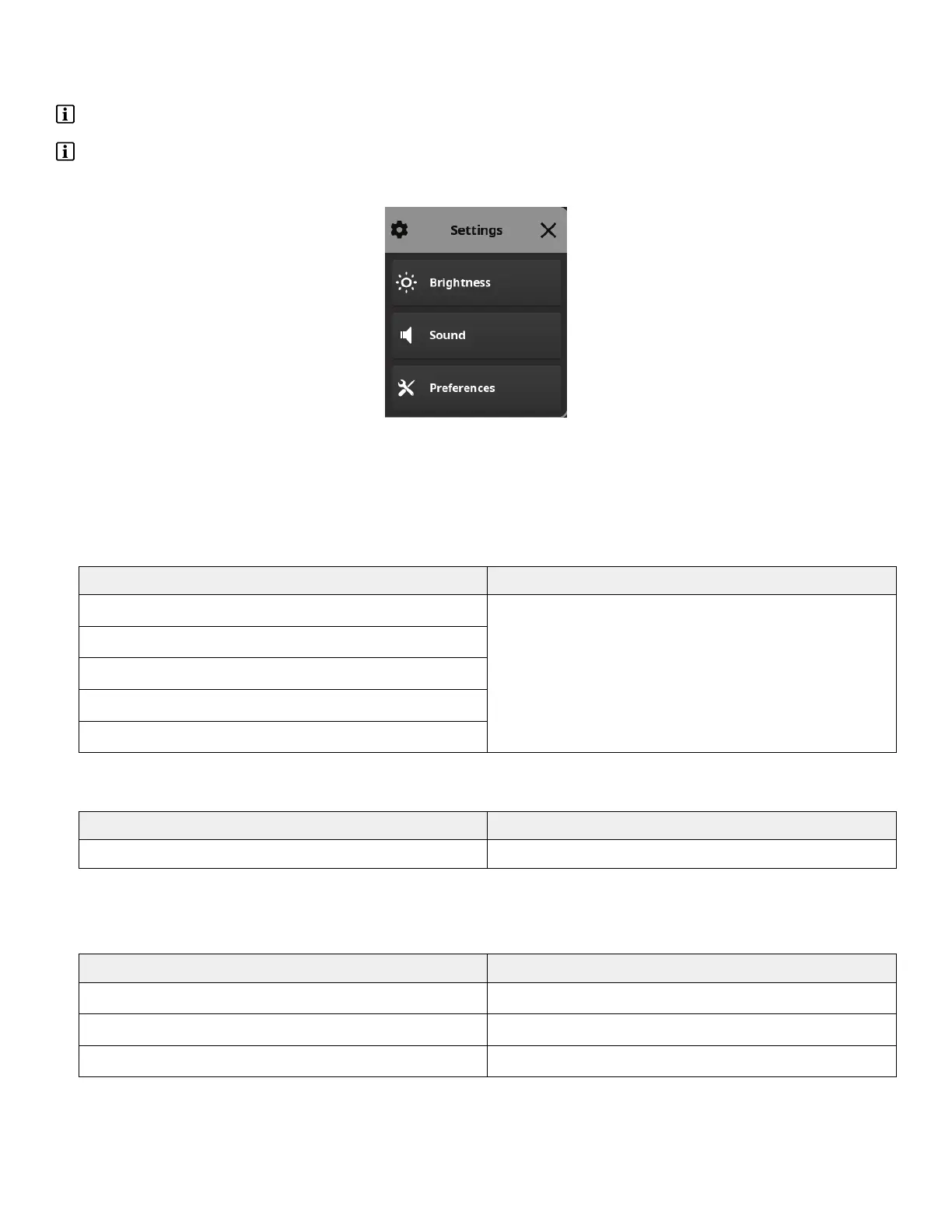33..44.. TToo AAddjjuusstt tthhee SSeettttiinnggss
NNoottee -- Make sure the rover has been initially prefilled, tested, and powered up.
NNoottee -- See Figure 9.
1. From the main control panel display, touch the SETTINGS button. The SETTINGS dialog menu will appear (Figure 18).
FFiigguurree 1188 –– SSeettttiinnggss MMeennuu DDiiaalloogg
2. From the SETTINGS dialog menu, touch the desired SETTINGS button, which includes BRIGHTNESS, SOUND, or
PREFERENCES. PREFERENCES include DOCKING, FILTER, LANGUAGES, MANIFOLD, and SUCTION UNITS.
TTaabbllee 2211 –– BBrriigghhttnneessss OOppttiioonnss
IILLLLUUMMIINNAATTIIOONN OOPPTTIIOONNSS
Display Screen Increase/Decrease
Canister Light
Manifold Light
Specimen Light
Surface Light
TTaabbllee 2222 –– SSoouunndd OOppttiioonnss
LLOOUUDDNNEESSSS OOPPTTIIOONNSS
Audible Indicator Increase/Decrease
PPRREEFFEERREENNCCEESS OOppttiioonnss
TTaabbllee 2233 –– DDoocckkiinngg OOppttiioonnss
DDOOCCKKIINNGG OOPPTTIIOONNSS
Quick Wash (two minutes) Default Cycle
Normal Wash (five minutes) Set as Default
Extended Wash (forty five minutes) Set as Default
EN 34 700000969828 Rev-AA
