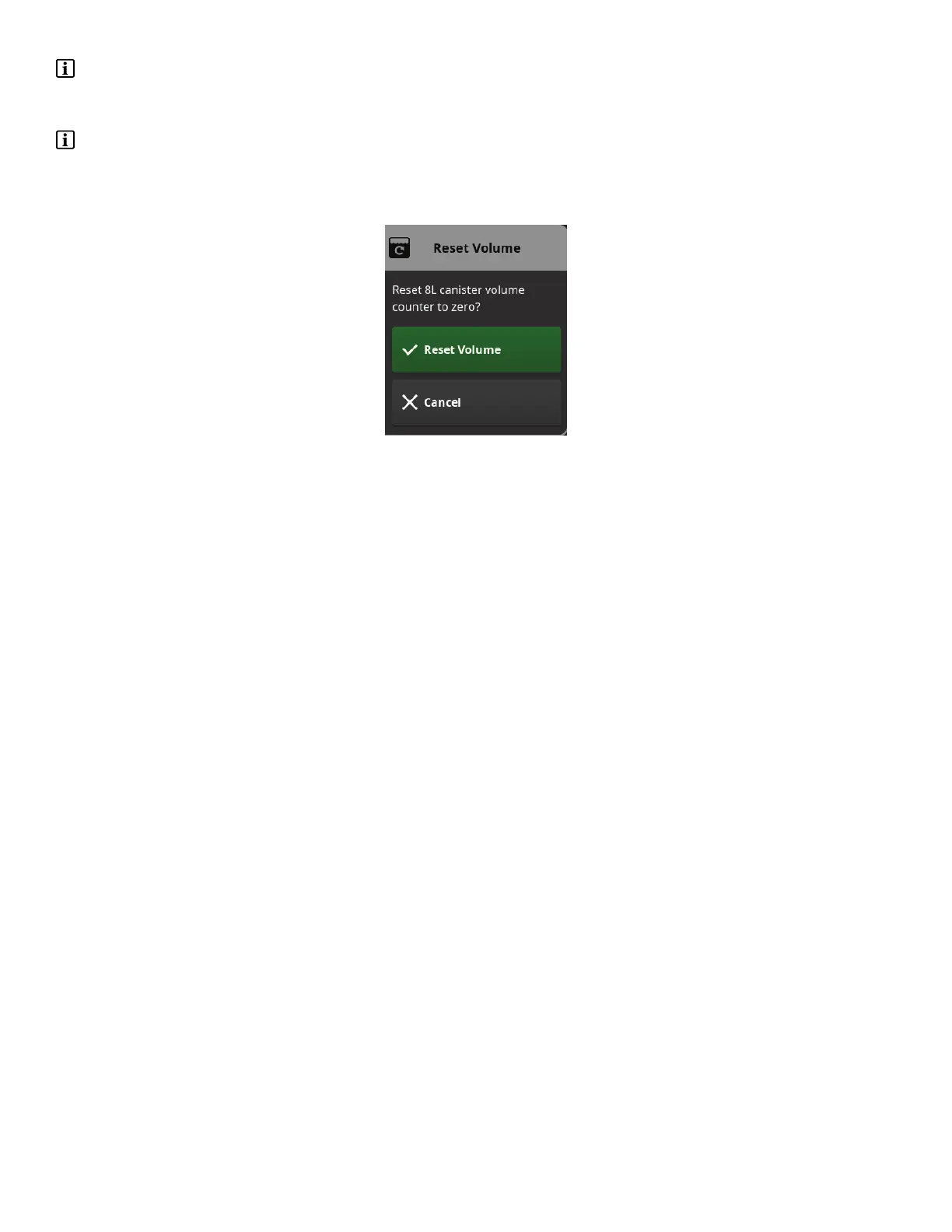NNoottee -- If the rover display indicates sufficient fluid volume capacity in the canister, the rover may be used for another
surgical procedure before waste disposal. Adding fluid from a second procedure on top of the previous procedure is called
fluid stacking.
NNoottee -- Before each procedure, touch the RESET VOLUME button to reset the procedure fluid volume readout. After the
fluid volume is reset, the rover will display the amount of fluid, if any, the rover has collected since the last procedure.
5. If the procedure fluid volume measurement reads anything other than zero milliliters, touch the RESET VOLUME button
to reset the fluid volume value to zero, then select the confirm button (Figure 24).
FFiigguurree 2244 –– TToo RReesseett FFlluuiidd VVoolluummee VVaalluuee
6. See
To Operate the Rover
(page 40).
700000969828 Rev-AA 39 EN
