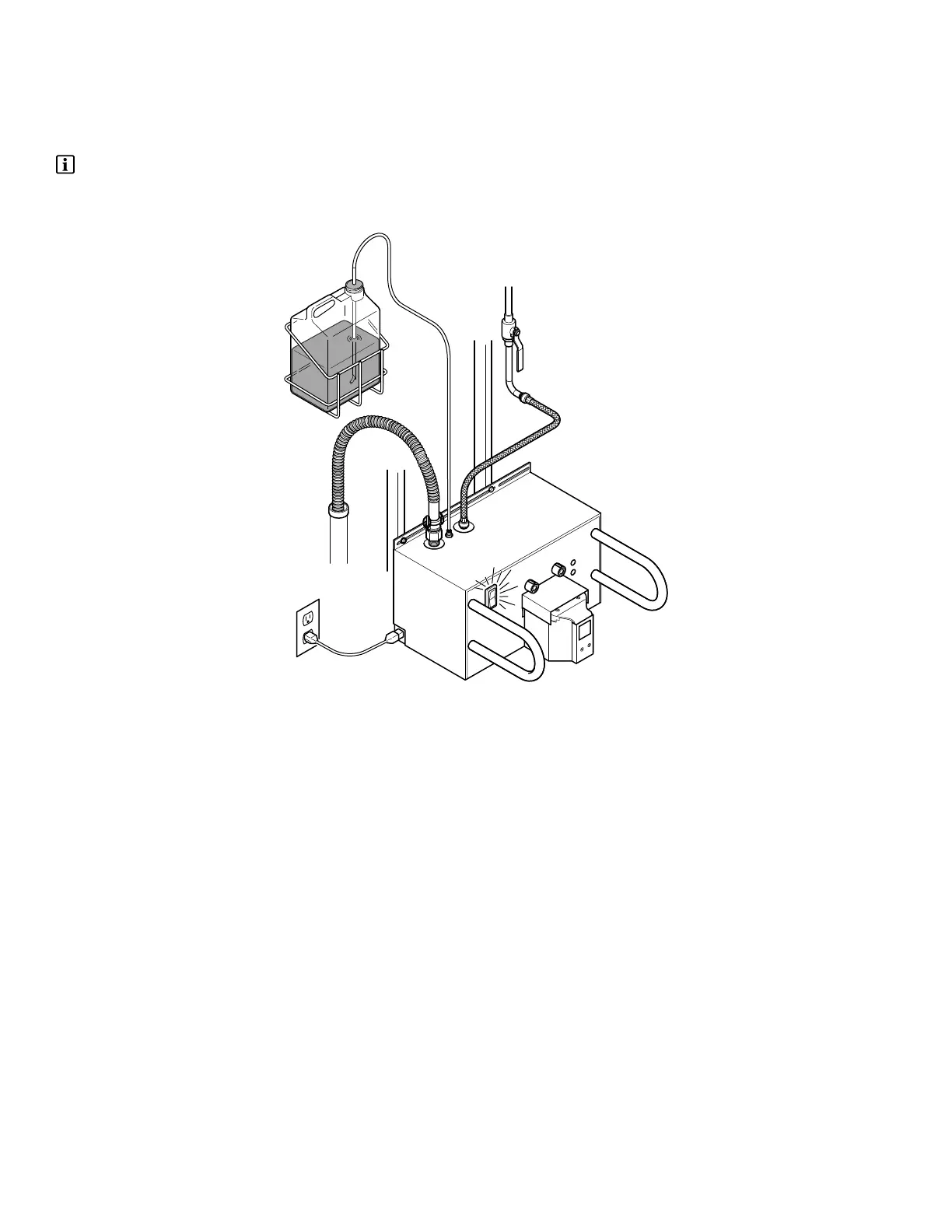55..44..11.. TToo PPrreeppaarree tthhee DDoocckkeerr
1. Make sure the docker power switch is in the ON position and illuminated (Figure 42).
2. Make sure the bottle of Neptune Docking Detergent REF 0700-001-026 is connected to the docker.
NNoottee -- The end of the inlet tube must be located at the bottom of the detergent bottle. See the instructions for use
supplied with the detergent bottle.
3. Makes sure the bottle contains enough detergent to perform a wash cycle. See
For Use With
(page 12) section.
FFiigguurree 4422 –– PPrreeppaarree tthhee DDoocckkeerr
700000969828 Rev-AA 55 EN
