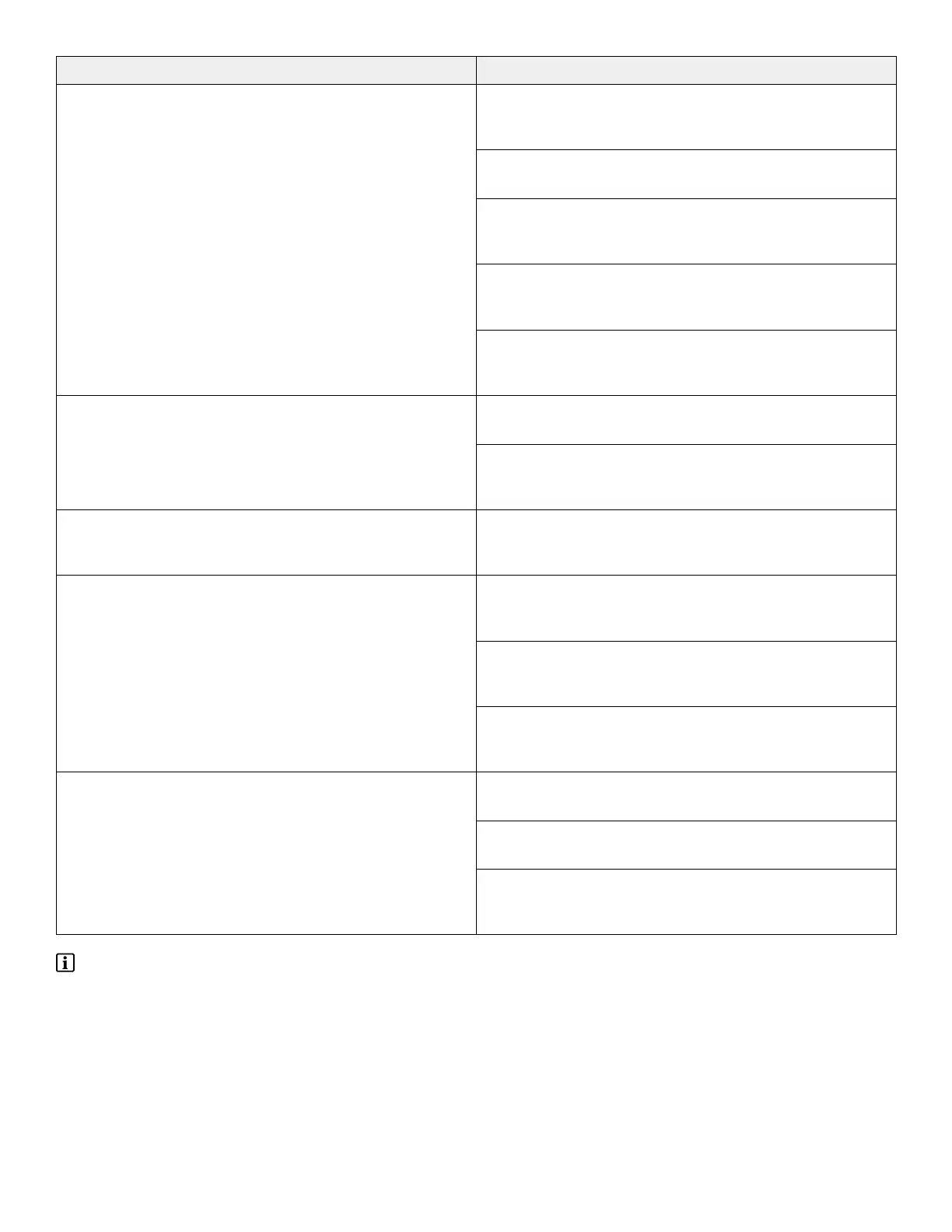OOBBSSEERRVVAATTIIOONN CCOORRRREECCTTIIVVEE AACCTTIIOONN
Suction tubing is too long or has a narrow diameter. Use
shorter length or larger diameter suction tubing. See
For
Use With
(page 12).
Manifold is clogged or damaged. Replace the manifold.
See
For Use With
(page 12).
The suction control dial is adjusted too low. Turn the
suction control dial to adjust the suction limit to the proper
level. See
To Operate the Rover
(page 40).
The fluid suction filter requires replacement. Replace the
fluid suction filter. See
For Use With
(page 12). See
To
Replace the HEPA Filter
(page 52).
The rover is damaged. Remove the rover from use.
Contact Stryker Neptune Customer Service. See
Contact
Information
(page 4).
The rover’s suction capability is lost. An error (medium priority alert) has occurred. See
Troubleshooting Codes
(page 62).
The rover is damaged. Remove the rover from use.
Contact Stryker Neptune Customer Service. See
Contact
Information
(page 4).
A filter notification message appears on the main control
panel display.
The fluid suction filter has exceeded its useful life. Replace
the HEPA fluid suction filter. See
For Use With
(page 12).
See
To Replace the HEPA Filter
(page 52).
The rover is releasing a strong odor. The fluid suction filter has exceeded its useful life. Replace
the fluid suction HEPA filter. See
For Use With
(page 12).
See
To Replace the HEPA Filter
(page 52).
The docker does not dispense detergent during the
cleaning cycle. See Docking Station Operation and
Troubleshooting Codes
(page 62).
The canister require special additional cleaning. Remove
the rover from use. Contact service. See
Contact
Information
(page 4).
Sporadic electrical interference is experienced. Electrical noise is present. Turn off all the electrical
equipment not in use in the room.
Relocate the electrical equipment to maximize the distance
between the equipment. Increase spatial distance.
Connect the electrical equipment into different hospital-
grade facility power receptacles with protective earth
(ground).
NNoottee -- See the Neptune 2 Docking Station Instructions For Use REF 0702-014-700 and the Neptune S Docking Station
Instructional Poster REF 700000995644 for additional troubleshooting information.
700000969828 Rev-AA 59 EN
