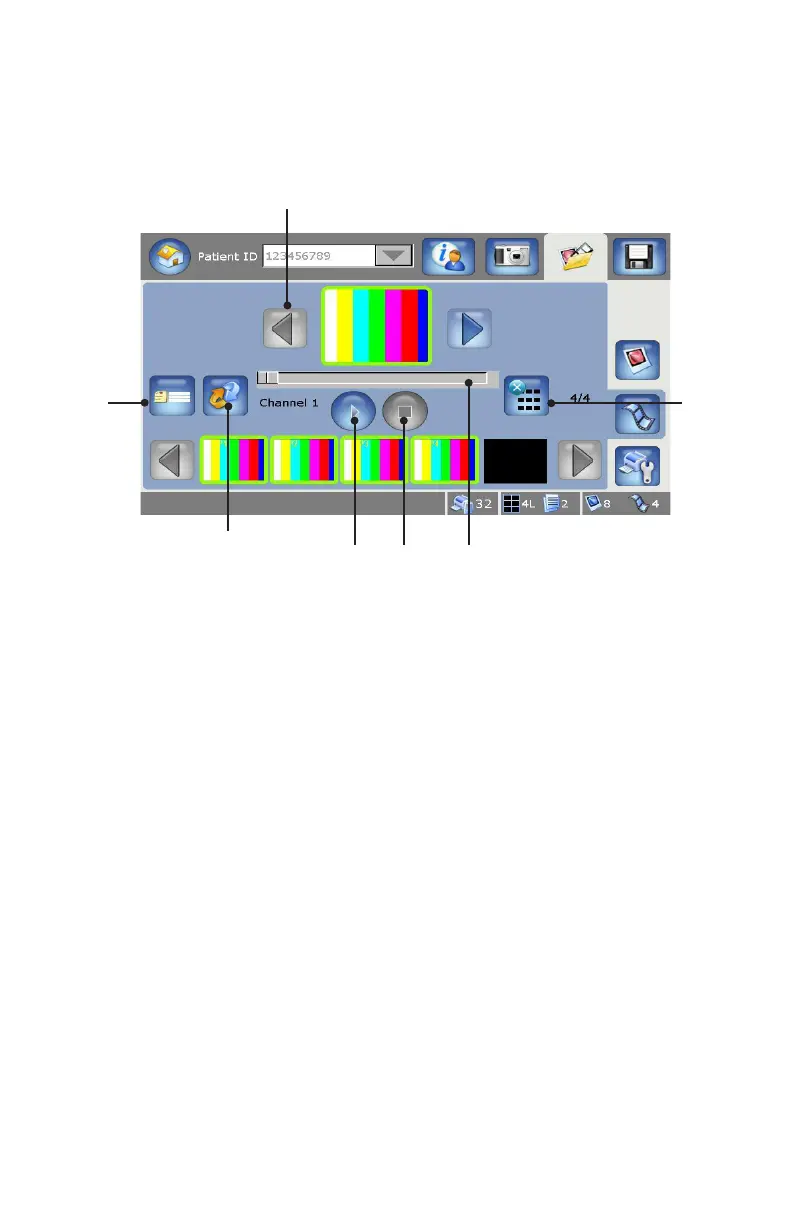37
Viewing and Playing Videos
To view and play videos, press the Album button then press the Video Album
button.
6
5 4
2
1
7
3
1. Press the arrow buttons to scroll through the images.
2. Press the Select/Deselect All button to select or deselect images for
printing and saving.
3. Press the seek bar button to move to a specic time segment in the video
during playback.
4. Press the Stop button to stop playing the video.
5. Press the small right arrow button to play the video on the OSD.
6. Press the Channel button to select which channel to play video.
7. Press the Annotate button to go to the annotation screen.
