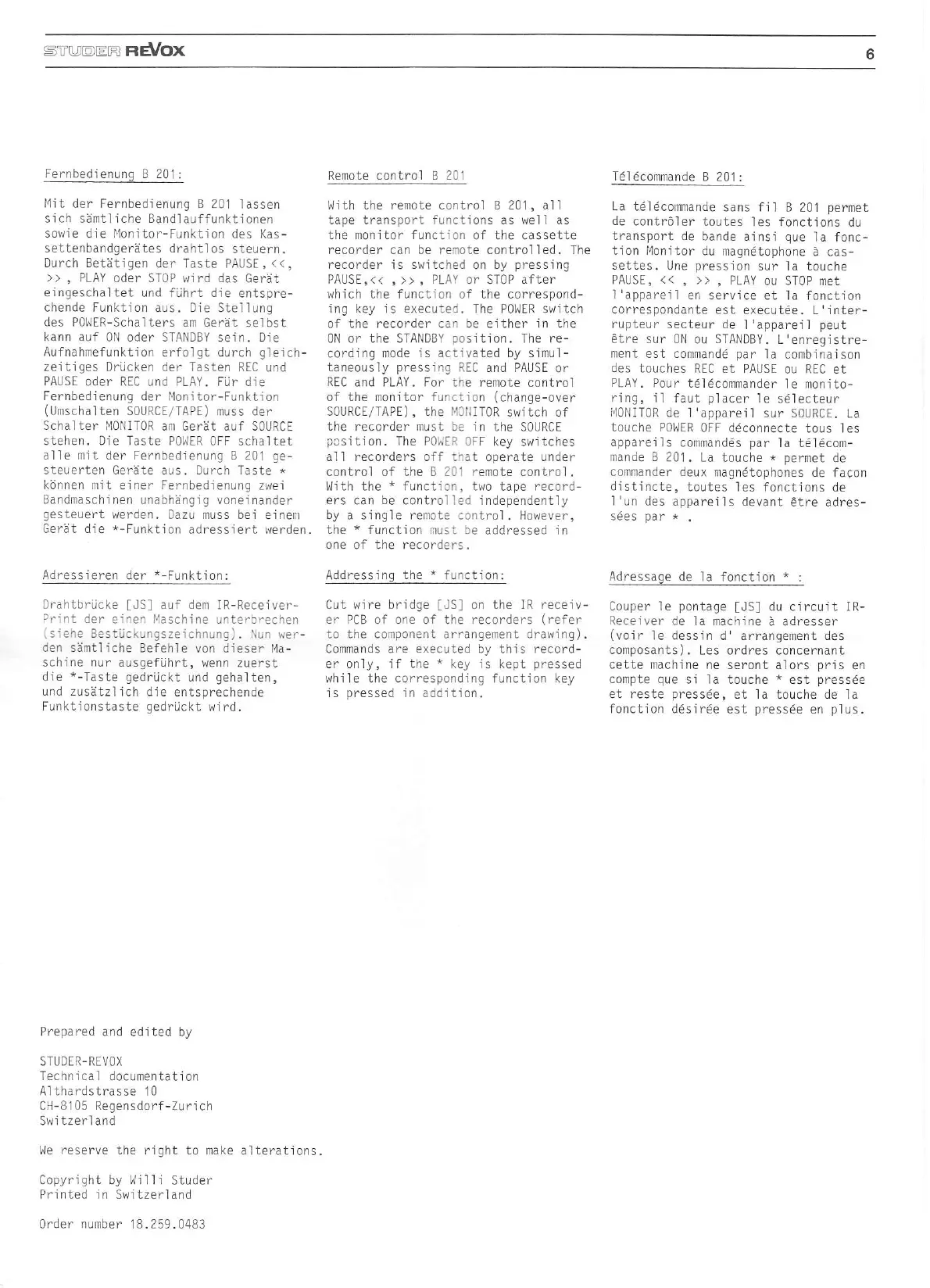sT['DtrR REVOX
Fernbed i enung B 20J:
I4it der
Fernbedienung B 20J
lassen
sich sämtl i che Bandlauffunktionel
sowie
die llonitor-Funktion des
Kas-
settenbandgerätes drahtlos
steuern,
Durch Betätigen
der Taste PAIJSE,
<<,
>>
,
PLAY
oder STOP wird das
Gerät
eingeschaltet
und führt dje
entspre-
chende Funktion
aus. Die Stellung
des P0l,lER-Schal
ters am cerät selbst
kann auf
0N oder STANDBY sein. Die
Aufnahmefun kti
on erfolgt durch
gleich-
ze'it'iges Drücken
der Tasten REC
und
PAUSE
oder
REC
und PLAY. Für die
Fernbed i
enung der l,4onitor-Funktjon
(UnsLlalten
SOURCl, TADT) russ
der
Schalter l'10NIToR
am Gerät auf SoLIRCE
stehen. Die Taste PollER OFF
schaltet
alle mit der Fernbedienung B 201
ge-
steuerten Geräte aus. Durch Taste
*
1örrer ni
e:ner
Fe-nbed_elu"g
zlrei
Bandmaschi
nen und bhäng i
g
voneinander
ge5Ieuerl
kerden.
DazL nuss be'einet
Gerät die
*-Funktion
adressiert
!,/erden.
Adres
s
i
eren der
*-Funktion:
Drahtbrücke
IJS]
auf dem IR-Recejver-
Print der
einen
Maschine
unterbr-"chen
1s
i ehe Bestiick!ngszeichnung).
NLjn
wer-
den sämtl
iche Befehle
von
dieser
l"la-
schine nur
ausgeführt,
wenn zuerst
dje
*-Taste
gedrückt
und
gehal
ten,
und zusätzl
ich dje entsprechende
Funktr'onstaste gedrückt
wird.
Remote control B 201
T61dcommande
B 201 :
l/ith the remote control B 201, all
tape transport functions as lvell as
the monitor
function
of the cassette
recorder can be remote controlled. The
recorder
i. swrrcl-Fd on oy
precsi'rg
PAUSE,<<
,
>>
,
PLAY
or 5T0P after
which the function
of the correspond-
jng
key
is executed.
The POl,iER switch
of the recorder can be either in the
0N or the STANDBY
posjtion.
The re-
cording
rnode
js
activated by simul-
taneously
pressing
REC and PAUSE
or
REC
and PLAY. For the renote
control
of the monjtor fLrnciion
(change-over
S0URCE/IAPE), the Il0l{lT0R
s\,jitch of
the
recorder
must
be in the S0URCE
pcsjtion.
The PoliER CFF key
swjtches
all recorders off inat
operate
under
control of the B
2C1
remote control .
l,Jith the
*
functjon, two tape record-
ers
can
be
controlled independently
by a single remote control
.
However,
rhe
-
func-ion -r5' re
aodressed tn
one
of the
recorders.
Address
i ng the
*
function:
C-t w-.e br-dge
I
JS
I
or tl'e lR
rece-v-
er PCB
of
one
of the recorders
(refer
to lhe component arrangement drawing).
Commands are
executed
by this record-
er only, if the
*
key is
kept
pressed
while the corresponding function key
js
pressed
in addition.
La
teldcommande
sans fil B
201
permet
de
contr0ler
toutes les fonctions
du
transport de
bande ainsi
que
la fonc-
tion l\4onitor
du magn6tophone
ä cas-
settes.
Une
pression
sur la touche
PALISE,
<<
,
>)
,
PLAY
ou 5T0P met
1'appareil
en service
et la fonction
correspondante
est
executde. L'inter-
rupteur
secteur de
I'appareil
peut
6tre
sur 0N
ou
STANDBY.
L'enregistre-
nenL
est colndnde
pdr
la
.onDir
d;son
des toüches
REC et PAUSE
ou REC et
PLAY.
Pour t6l6commander
le monito-
rin9,
jl
faut
placer
le s6lecteur
i'l0NlT0R
de l'appareil
sur SOURCE.
La
touche PO],,JER
oFF d6connecte
tous les
appareils
commandds
par
la tdl6com-
mande B
201. La touche
*
permet
de
commander deux
maqn6tophones de
faCon
distincte,
toutes les fonctions
de
1'un des
appareils devant
6tre adres-
sdes
par *
Adressage de
la fonction
*
:
Couper le
pontage
IJS]
du circuit IR-
Receiver de la machine
ä adresser
(voir
le dessin d'arrangement des
composants
)
. Les ordres concernant
ce'te lach ine r
e seronr alors
pr's
en
conp'e
qLe
S
i
ld roJche
*
est
p'-.5aaa
et reste
press6e,
et la toLrche de
la
fonction d6sirde
est
press6e
en
plus.
Prepared
and edi ted by
STUDER-REVOX
Techn i ca I documentation
Althardstrasse
10
CH-8105 Regensdorf-Zu
ri ch
Swi tzerl and
We reserve the right to make
alterations.
Copyri
ght
by l,,li I I i Studer
Pri
n
ted
in
Switzerland
order number 18.259
-
0483