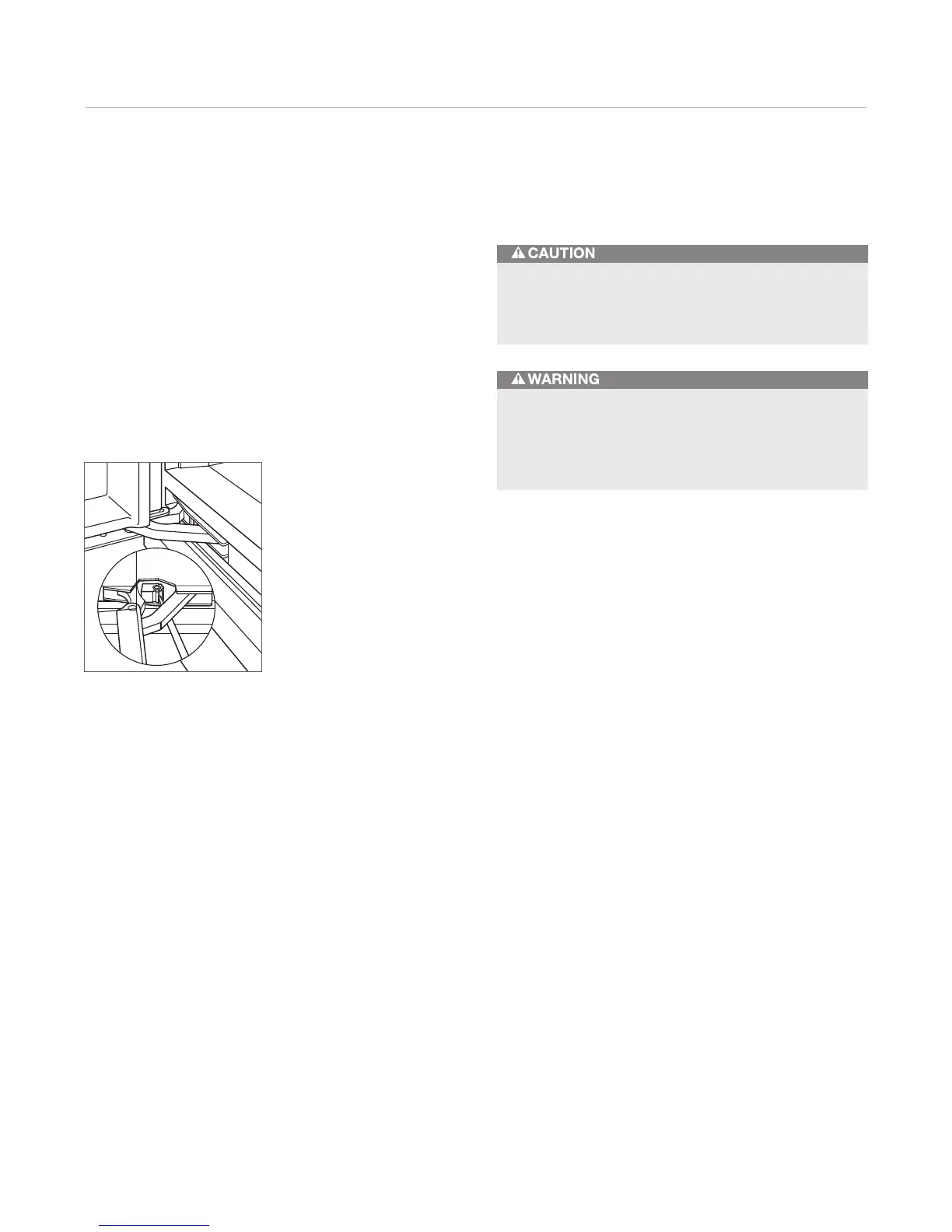Integrated Use & Care 20
90° door stop.
When the door is open to 105°, the door panel,
depending on its thickness, may strike the face frame
of the unit causing serious damage.
The door swing may cause severe finger pinching or
damage to the unit. Watch that fingers are not placed
in the door opening on the hinge side when the door is
open.
90° Door Stop
I
ntegrated column and tall models are equipped with a
built-in 90° door stop. You can easily actuate the stop by
using a blade-type screwdriver and advancing the cam in
both the top and bottom door hinges.
You must actuate both stops at 90° if you want to safely
use the door. You can go to the maximum 105° opening by
using the screwdriver and advancing the cam to the next
stop.