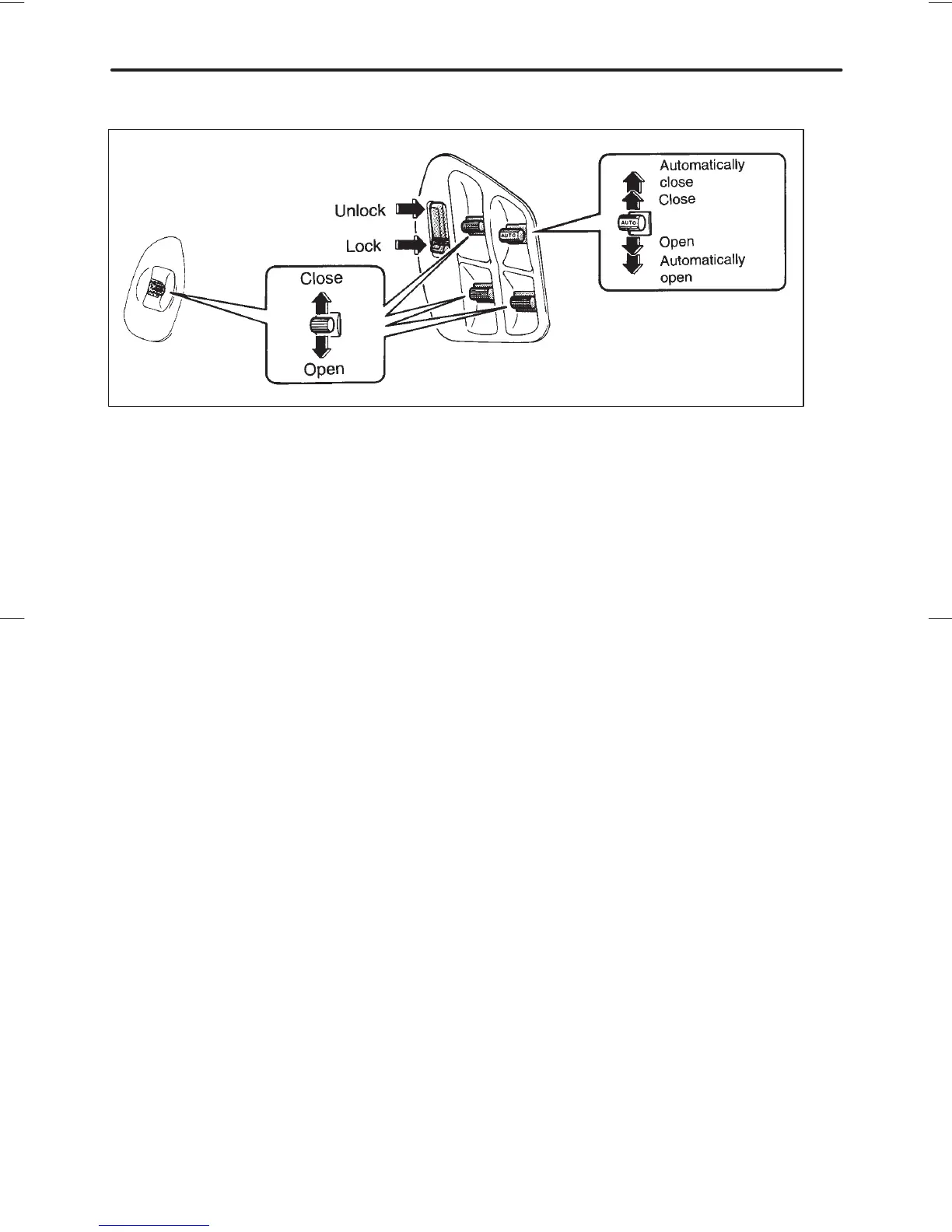Legacy U.S.A. (E)
1-28
HB0067
All door windows can be controlled by the power window switch cluster
at the driver side door.
B To open or close the driver’s window
AUTO switch: This switch has two functions.
Push the switch down or up until it clicks and release it, and the win-
dow will fully open or close. To stop the window halfway, push the op-
posite side of switch lightly.
Push the switch down or up lightly and hold it. The window will open
or close as long as the switch is held.
B To open or close the passengers’ windows
To open the passengers’ windows, push the appropriate switch down
and hold it until the window reaches the desired position. To close the
window, push the switch up and hold it until it reaches the desired
position.
B To lock the passengers’ windows
To lock the passengers’ windows, push the lower part of the lock
switch. When the lock switch is in the “LOCK” position, the passen-
gers’ windows cannot be opened or closed.
