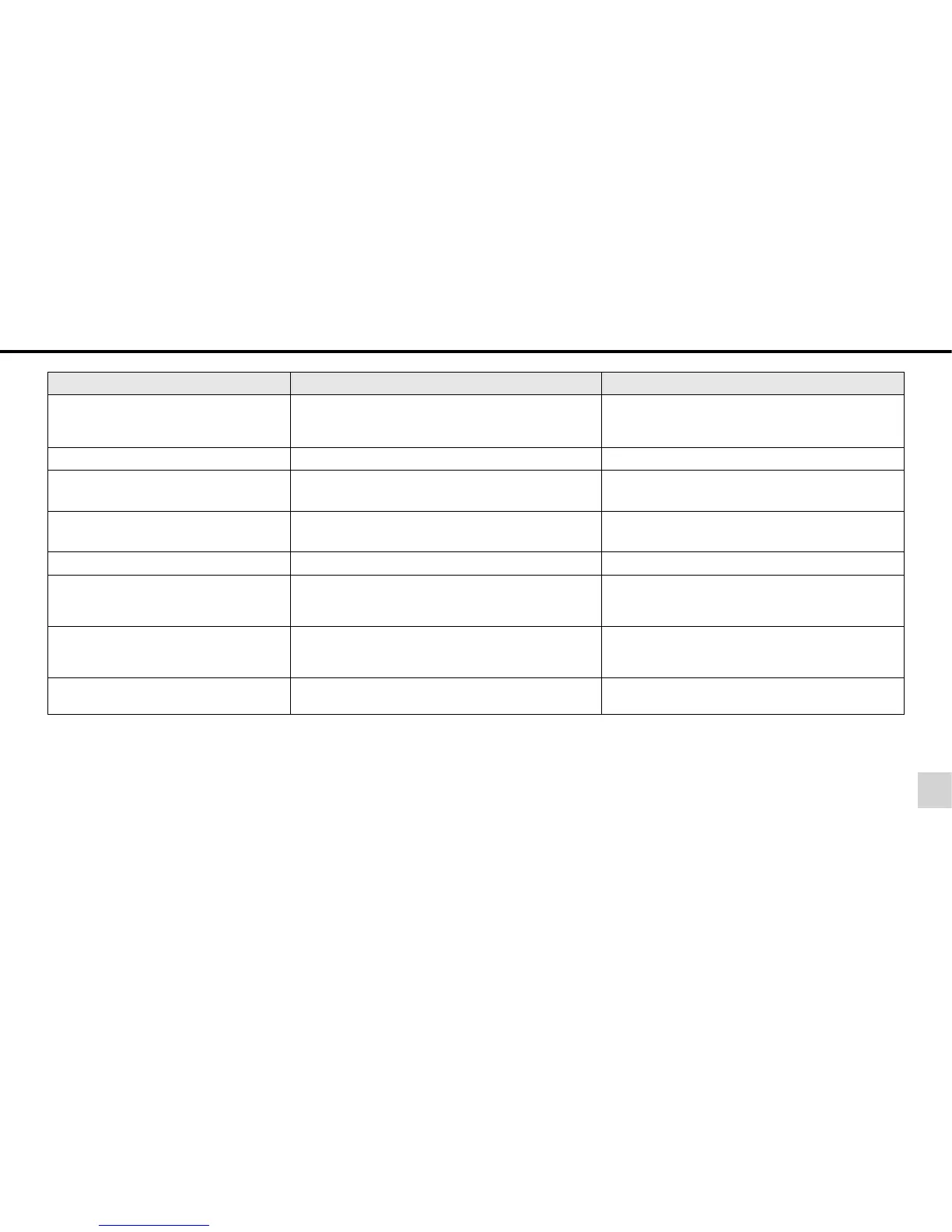- 77 -
Reference
12
* Depending on your mobile phone, the mute function may not work correctly. If it does not, press the [MUTE] button on the main unit.
There is no “BEEP” sound or audible
feedback when setting presets or when
performing certain functions.
The Guide Tone has not been enabled. Enable the Guide Tone. (See page 20)
AUX input mode cannot be accessed. AUX input is not enabled. Enable the AUX input. (See page 66)
An MP3/WMA file cannot be played. A disc which contains MP3/WMA files that are not able to
be played using this deck has been inserted.
Insert a disc that is able to be played using this deck.
(See page 38)
A music file stored in the USB memory
device cannot be played.
Music files that are not able to be played using this deck
are stored in the USB memory device.
Store music files that are able to be played using this
deck in the USB memory device.. (See page 45)
A music file in the iPod cannot be played. A non-supported type of iPod has been connected. Check the software version of the iPod. (See page 65)
iPod & USB playback do not start
automatically when the vehicle ignition is
cycled on.
This is normal operation. None.
iPod & USB Shuffle & Repeat settings are
not remembered when the vehicle's ignition
is cycled off and on.
This is normal operation. None.
Certain functions such as browsing are not
allowed.
The vehicle is in motion and/or the parking brake has not
been set.
Stop the vehicle in a safe location and set the parking
brake. (See page 19)
Phenomenon Possible cause Action
