SECTION 6
®SULLAIR®
36
3700 Operator’s Manual and Parts List
Figure 6-4
1. To Su mp Ta nk
2. Male Tube Connector
3. 90° Pipe Elbow
4. Filter Assembly*
5. Sight Glass/Orifice Block
6. Brass Plug Orifice
7. Female Tube Connector
8. To Unit
* Repair Kit P/N 02250117-782
F i g u r e 6 - 4
Oil Return/Sight Glass
1. Disconnect the tube at bottom of sight glass.
2. Unscrew the sight glass assembly where the ell
fitting joins the strainer/filter.
3. Remove used filter assembly, and replace with new
assembly.
4. Inspect and clean the orifice inside the sight glass
blocks. The orifice must be removed with an allen
wrench.
5. Coat/lubricate the o-rings with silicone grease.
6. Reattach the connectors to the sight glass/orifice
blocks.
PRESSURE REGULATOR ADJUSTMENT
Start the compressor and adjust the service valve to
maintain service air pressure approximately at 5 psi over
rated pressure. Turn the inlet valve regulator adjusting
screw until air just begins to escape from the control air
orifice (located at the bottom of the regulator; refer to
Figure 6-5). Lock the adjusting screw in place with the
locknut. The regulator is now properly set.
Figure 6-5
1. Locking Nut
2. Adjustment Screw
F i g u r e 6 - 5
Regulator Adjustment
WATER CONDENSATE DRAIN
MAINTENANCE
If your compressor is fitted with the standard solenoid
condensate drain valve, it is necessary to periodically
clean the strainer. Remove the hex cap from the strainer
and remove the strainer screen. Clean the screen and
reinstall. If the screen is damaged, the strainer assembly
must be replaced (P/N 241772).
CONTROL LINE STRAINER
The regulator and solenoid valve(s), which control the
compressor, are protected by a strainer. Every 12
months it is necessary to clean the strainer. Remove the
hex cap from the strainer and remove the strainer
screen. Clean the screen and reinstall. If the screen is
damaged, the strainer assembly must be replaced (P/N
241772).
3!?
3!?
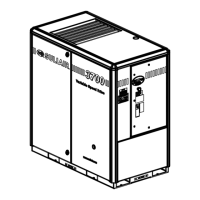
