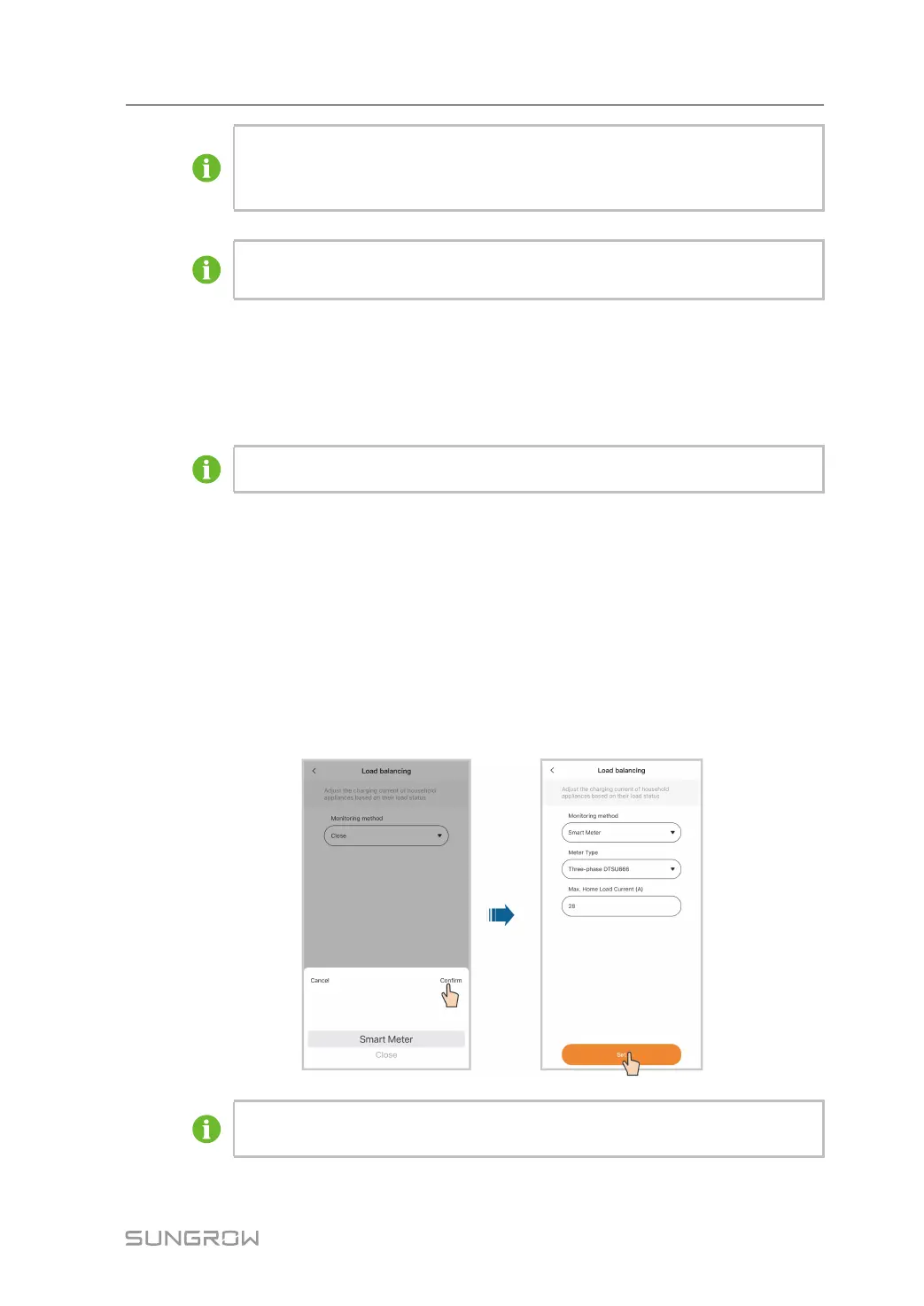35
If you have not added an RFID charge card, or you need to add a new card, tap
"Add card" at the top right and follow the onscreen instructions to complete the
process.
If you switch off offline charging, the respective RFID charge cards must be asso-
ciated with the charger once again for recognition.
Device name
Tap Device name. Enter a name, and tap Save to set the device name.
Charge current
Tap Charge current. Set the charging current, and tap Save to effect the setting.
The regulated charging current applies only to the current charging session.
Load balancing
Requirements:
• The charger is online.
• The charger is not in use.
• The charger has connected to a power-controlling device.
Tap Load balancing. Set the “Monitoring method” to Smart Meter, and set the “Meter Type”
and “Max. Home Load Current” based on the actual situation. Then, tap Set to effect the
settings.
Load balancing is available only for SUNGROW energy meters. Contact the cus-
tomer service for more details.
User Manual 5 iEnergyCharge App
