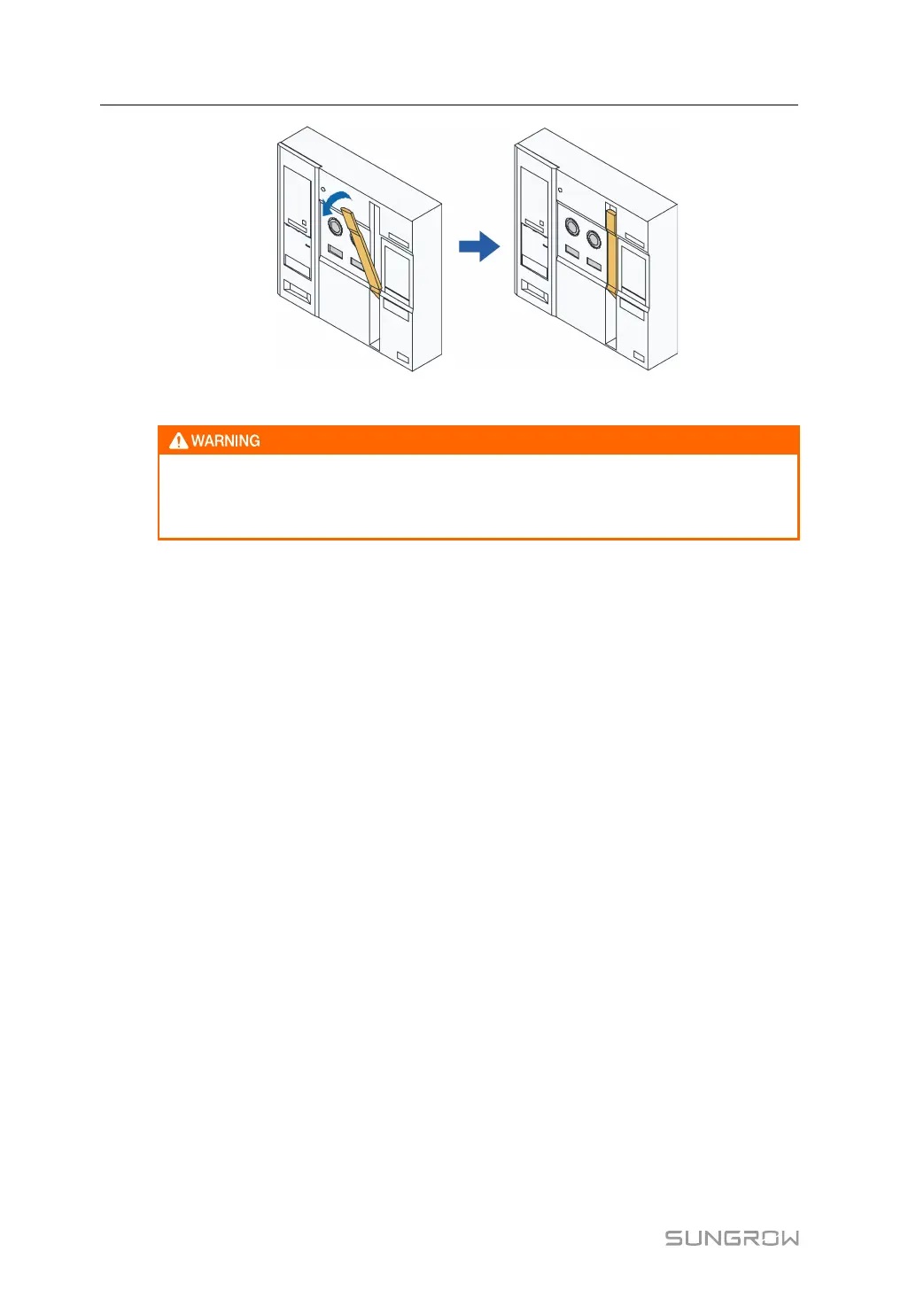24
If it is already in a "CHARGED" state, there is no need for manual operation.
Never manually connect the AC circuit breaker when the AC side carries voltage.
Never manually connect the DC load switch when the DC side carries voltage.
Avoid faults and accidents caused by DC side voltage impact.
Switch off
Press the Push OFF button on the AC circuit breaker&DC load switch panel to switch off the
switch.
After the switch is switched off, the switch panel displays OPEN.
Switch on
Press the Push On button on the AC circuit breaker&DC load switch panel to switch on the
switch.
After the switch is switched on, the switch panel displays CLOSE.
3.3.4 Cable Inlet/Outlet Design
For a PCS with standard configuration, all the cables come into or go out of the cabinet
through the bottom of the PCS. The bottom cable entries are designed according to onsite
conditions.
Cable entries are shown in the following figure.
3 Product Description User Manual
