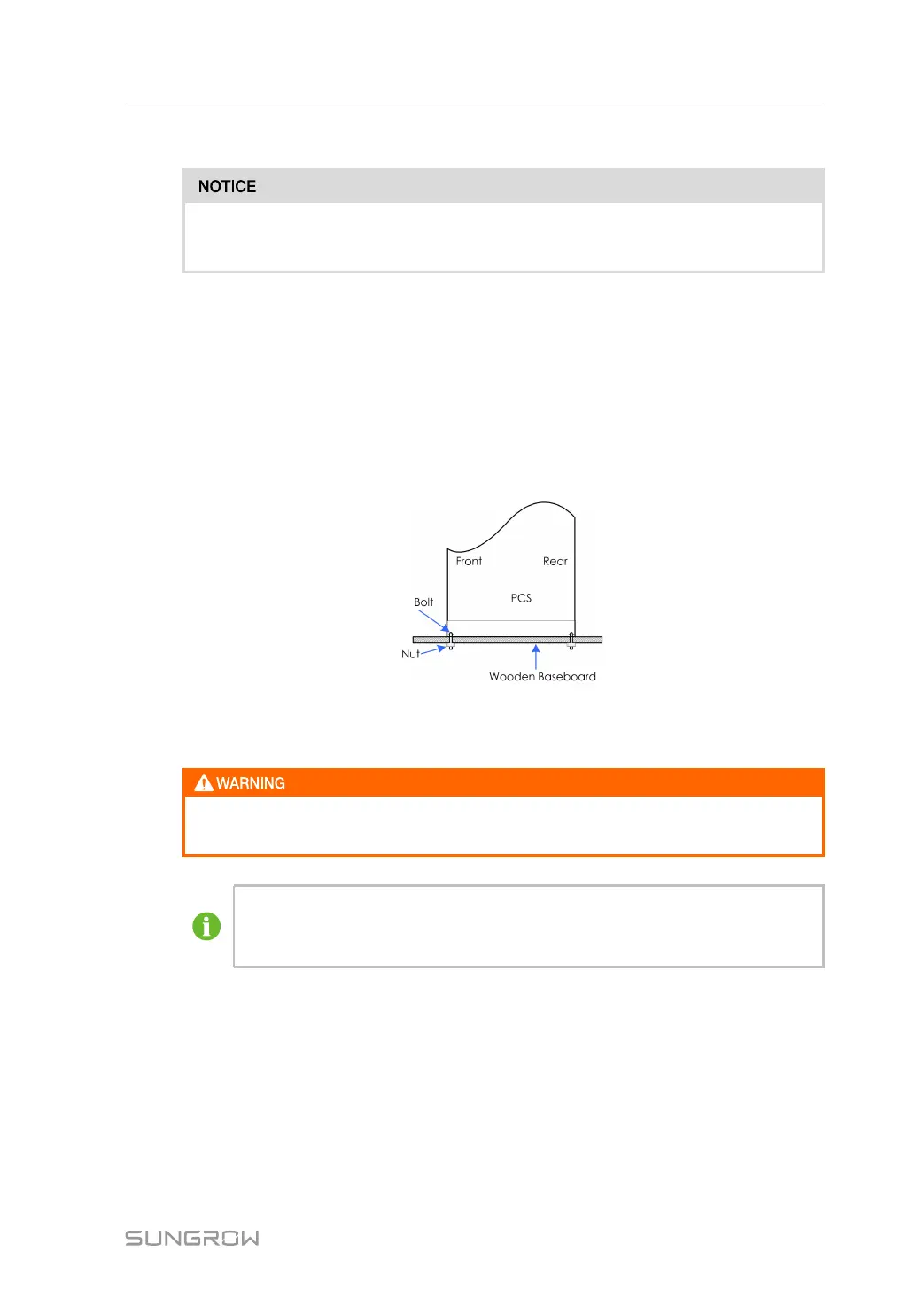39
5.6.1 Unpacking the PCS
Since the PCS package is heavy, please make sure at least two persons work to-
gether to unpack the PCS.
Proceed as follows to unpack the PCS from the shipping crate:
step 1 Remove the crate’s wooden top plank.
step 2 Remove the crate’s wooden side plank.
step 3 Remove the barrier bag material from the crate.
step 4 Remove the anchoring parts that fix the PCS to the baseboard.
Remove the PCS from the wooden baseboard.
figure 5-7 PCS fixed to the wooden baseboard
- - End
Once the PCS is removed from the wooden baseboard, do not transport it by the
baseboard. Take proper measures to prevent the PCS from tipping over.
Pack the PCS following the reversed steps described above. Keep the barrier ma-
terials and desiccant bags inside. Store the packed PCS in line with the descrip-
tions in this manual.
5.6.2 Checking before Fixing
It is recommended to fix the PCS to the steel channel. Before fixing the PCS, please make
sure:
• The built of cable trench meets requirements;
• The installation and holes of the steel channel meets the requirements.
PCS can also be fixed to the ground by foot screws. Drill holes on the ground and make sure
the drilled holes exactly match the positioning holes at the bottom of the PCS.
User Manual 5 Mechanical Mounting
