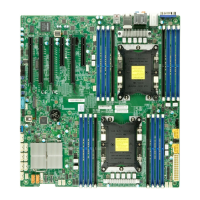Chapter 4: UEFI BIOS
103
Device Settings
This feature displays the status of a serial part specied by the user.
Change Settings
This feature species the base I/O port address and the Interrupt Request address of a serial
port specied by the user. Select Auto to allow the BIOS to automatically assign the base
I/O and IRQ address. The options are Auto, (IO=3F8h; IRQ=4;), (IO=3F8h; IRQ=3, 4, 5, 6,
7, 9, 10, 11, 12;), (IO=2F8h; IRQ=3, 4, 5, 6, 7, 9, 10, 11, 12;), (IO=3E8h; IRQ=3, 4, 5, 6, 7,
9, 10, 11, 12;), and (IO=2E8h; IRQ=3, 4, 5, 6, 7, 9, 10, 11, 12;).
Serial Port 2 Conguration
Serial Port 2 Conguration
This submenu allows the user the congure settings of Serial Port 2.
Serial Port 2
Select Enabled to enable the selected onboard serial port. The options are Disabled and
Enabled.
Device Settings
This feature displays the status of a serial part specied by the user.
Change Settings
This feature species the base I/O port address and the Interrupt Request address of a serial
port specied by the user. Select Auto to allow the BIOS to automatically assign the base
I/O and IRQ address. The options are Auto, (IO=2F8h; IRQ=3;), (IO=3F8h; IRQ=3, 4, 5, 6,
7, 9, 10, 11, 12;), (IO=2F8h; IRQ=3, 4, 5, 6, 7, 9, 10, 11, 12;), (IO=3E8h; IRQ=3, 4, 5, 6, 7,
9, 10, 11, 12;), and (IO=2E8h; IRQ=3, 4, 5, 6, 7, 9, 10, 11, 12;).
Serial Port 2 Attribute (Available for Serial Port 2 only)
Select SOL to use COM Port 2 as a Serial Over LAN (SOL) port for console redirection. The
options are SOL and COM.
Serial Port Console Redirection
COM1
Console Redirection
Select Enabled to enable console redirection support for a serial port specied by the user.
The options are Disabled and Enabled.
*If the feature above is set to Enabled, the following features will become available for
user's conguration:

