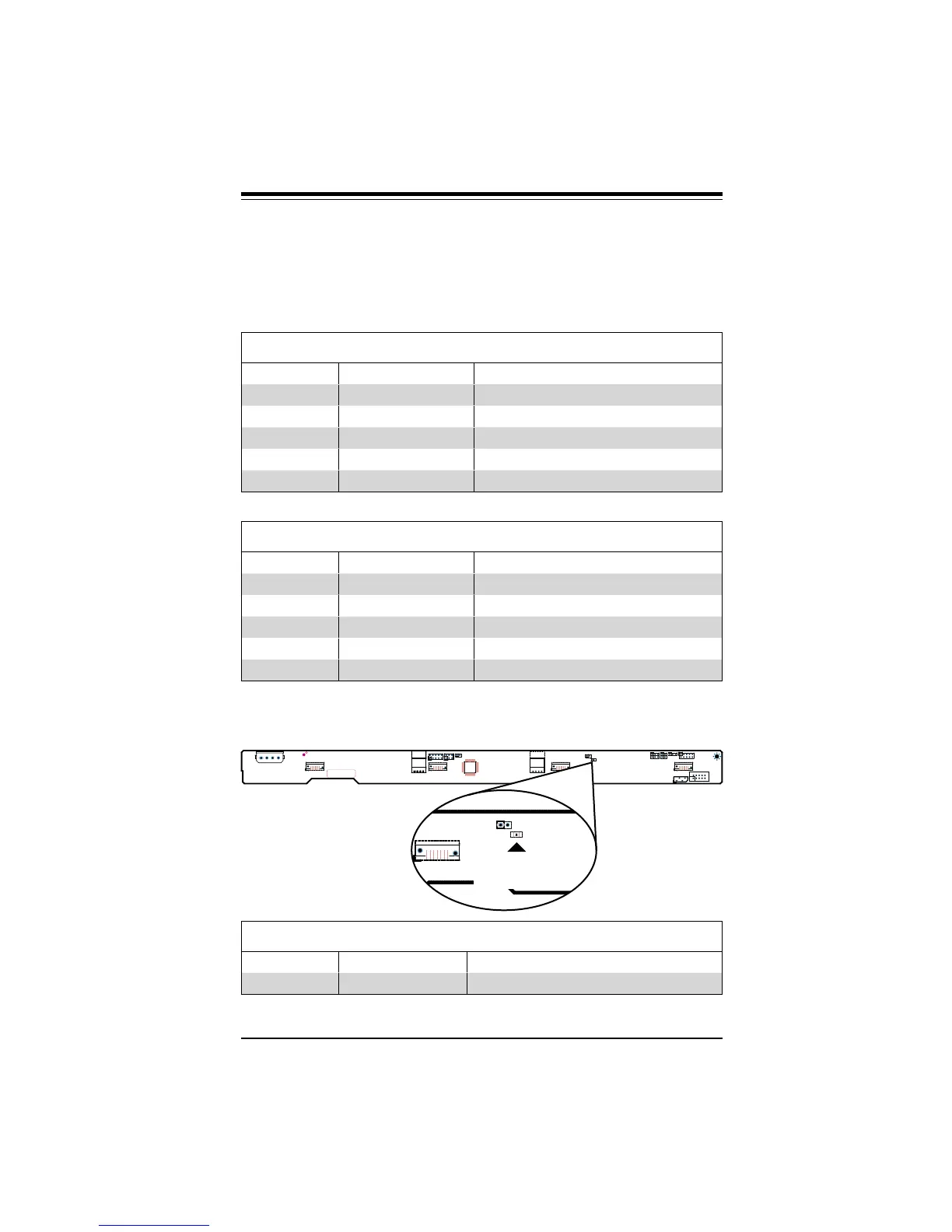I
2
C and SGPIO Modes and Jumper Settings
This backplane can utilize I
2
C or SGPIO. I
2
C is the default mode and can be used
without making changes to your jumpers. The following information details which
jumpers must be confi gured to use SGPIO mode or restore your backplane to I
2
C
mode.
I
2
C Setting (Default)
Jumper Jumper Setting Note
JP33 2-3 Controller ID
JP34 1-2:ID#0 Backplane ID
JP40 Open I
2
C Reset SD OUT
JP42 2-3 Backplane ID SDIN
JP50 Closed I
2
C Reset
SGPIO Setting
Jumper Jumper Setting Note
JP33 1-2 Controller ID
JP34 1-2:ID#0 Backplane ID
JP40 Closed I
2
C Reset SD OUT
JP42 1-2 Backplane ID SDIN
JP50 Open I
2
C Reset
