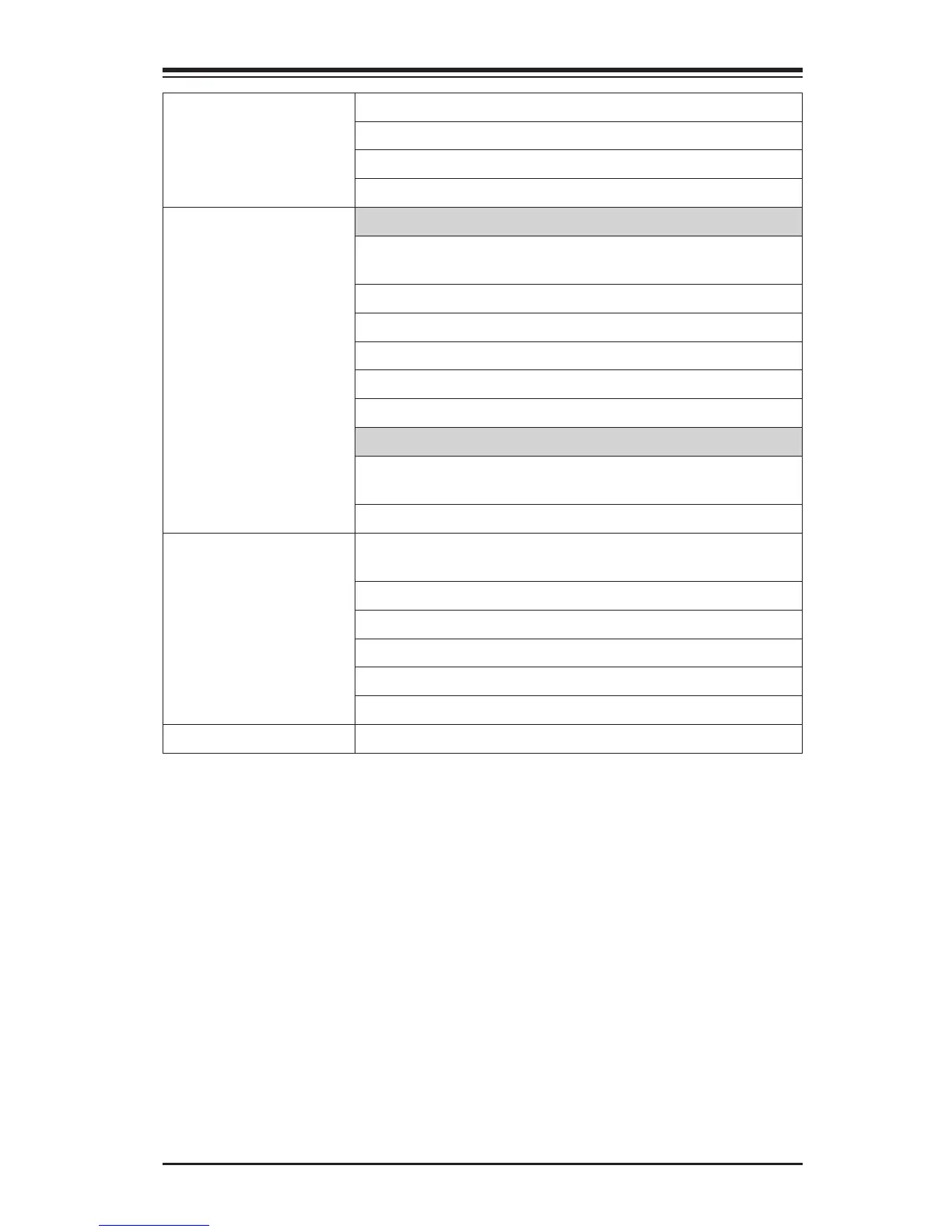Chapter 1: Introduction
1-7
Power Conguration ACPI/APM Power Management
Main Switch Override Mechanism
Keyboard Wake-up from Soft-Off
Power-on mode for AC power recovery
PC Health Monitoring CPU Monitoring
Onboard voltage monitors for CPU core, +3.3V, +5V, 12V,
+3.3V Stdby, VBAT, Memory
CPU 3-phase switching voltage regulator
CPU/System overheat LED and control
CPU Thermal Trip support
Thermal Monitor 2 (TM2) support
vPro 9.0/AMT 9.0 support
Fan Control
Fan status monitoring with rmware 4-pin fan speed con-
trol via IPMI interface
Low noise fan speed control
System Management PECI (Platform Environment Conguration Interface) 2.0
support
UID (Unit Identier)/Remote UID
System resource alert via SuperDoctor
®
5
SuperDoctor
®
5, Watch Dog, NMI
Chassis Intrusion header and detection
BIOS ash upgrade utility
Dimensions ATX form factor: 9.6" x 12" (243.84mm x 304.8mm)
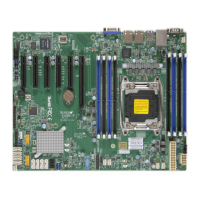