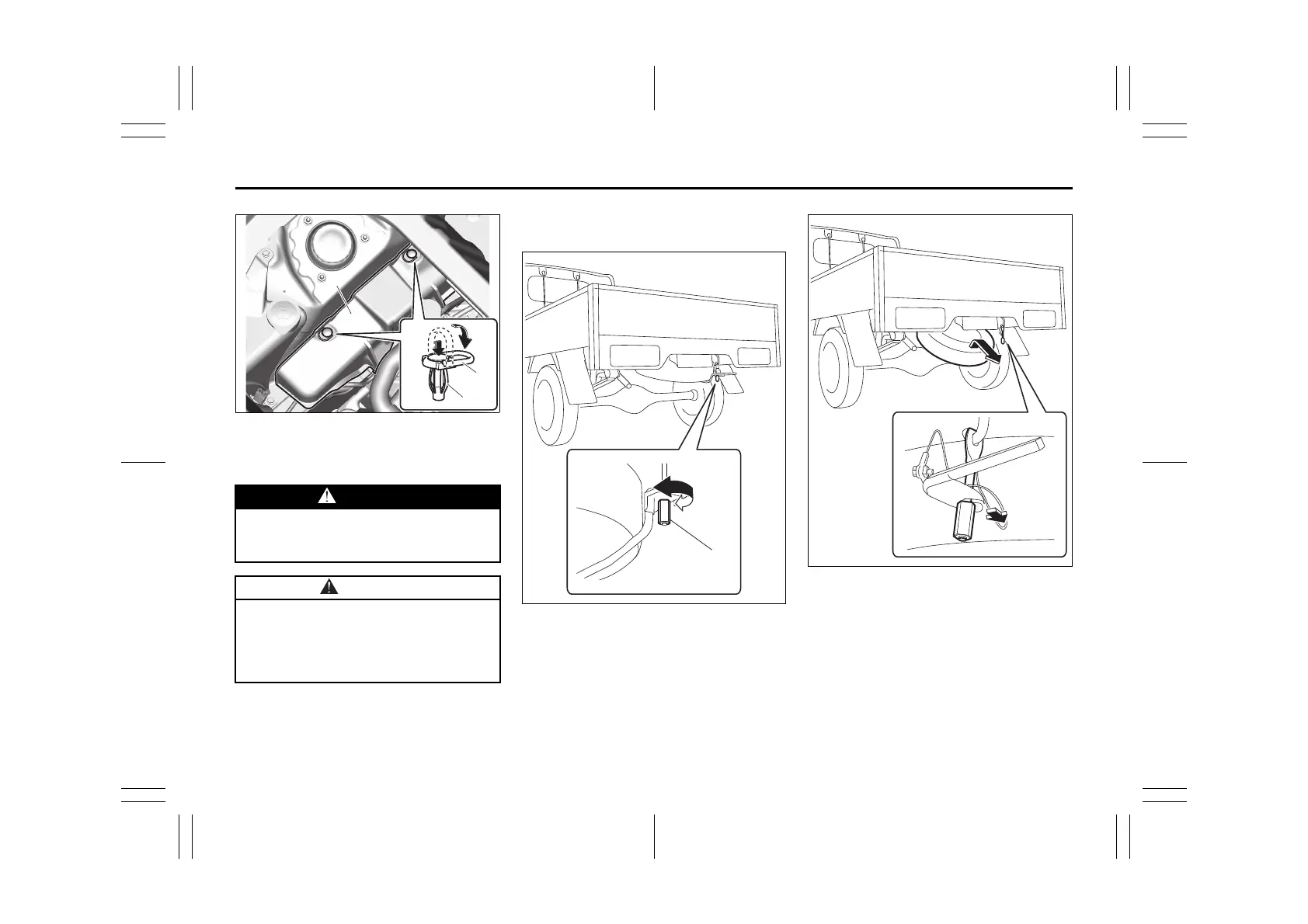7-3
EMERGENCY SERVICE
52SS0-01E
52SS70190
5) Install the jack cover (6). Push the clips
(4) by falling down the handles (5) of
the clips until the clips click.
The spare tyre is stowed under the bed.
To remove the spare tyre:
52SS70020
1) Use a wheel wrench to loosen the hook
nut (7) of the spare tyre holder.
52SS70030
2) Unhook the spare tyre holder and lower
it slowly.
3) Remove the tyre.
To install the spare tyre:
1) Install the spare tyre facing up the out-
side of the wheel in the reverse order of
removal.
2) Tighten the spare tyre holder hook nut
securely.
WARNING
After using the tyre changing tools,
stow them securely or they can
cause injury if an accident occurs.
CAUTION
The jack should be used only to
change wheels. It is important to read
the jacking instructions in this sec-
tion before attempting to use the
jack.
(7)
