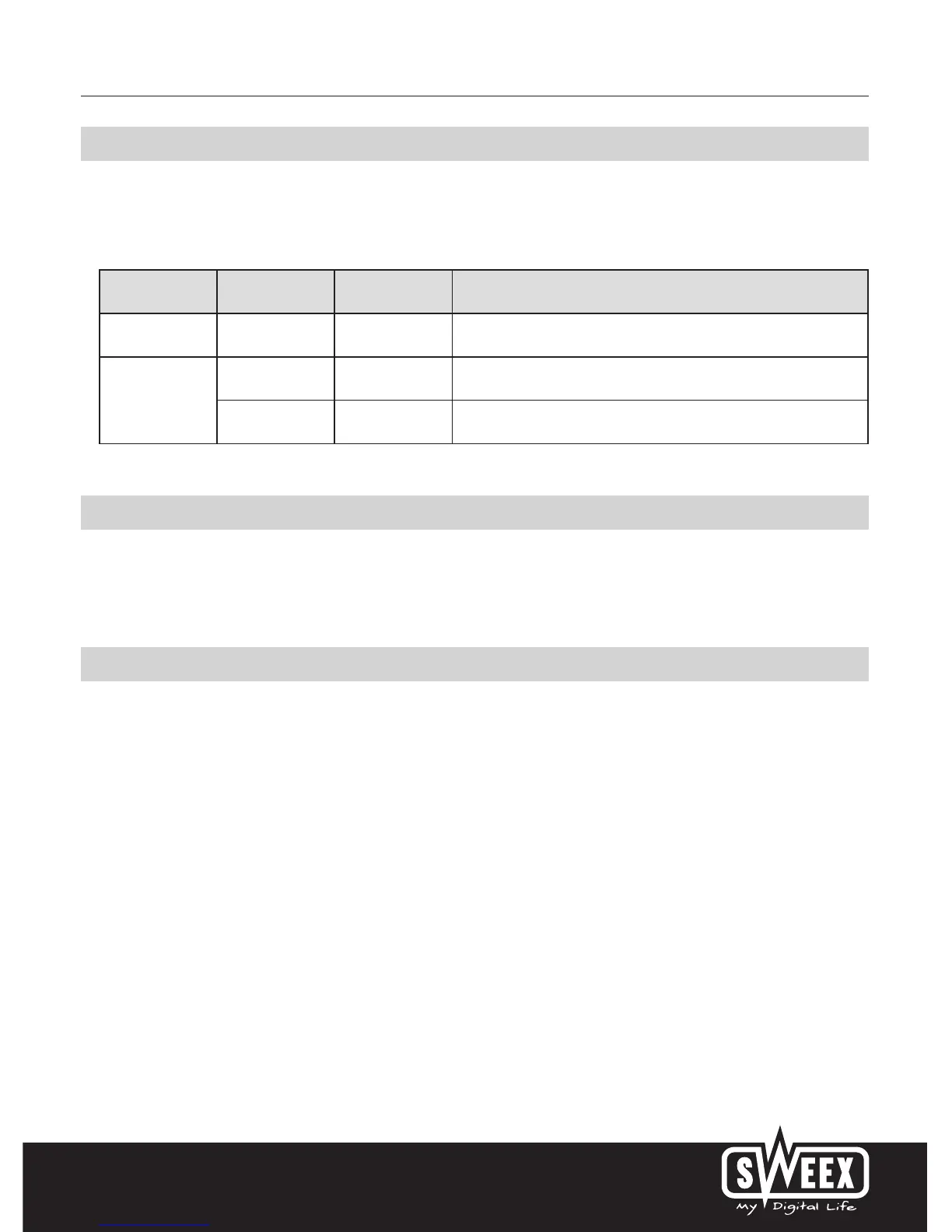English version
5
English version
Installation of hardware
Connect the power supply adaptor to the side of the switch. Connect PCs or other network equipment that you wish to incorporate in the network to
a free port at the back of the switch. Use a UTP/RJ45 network cable for this.
The front or top of the switch has a number of LEDs which indicate the status of the switch. These LEDs have the following functions:
LED Colour Status Explanation
POWER Red Lit up This LED is lit up when the device is switched on
1,2,3…
LINK/ACT
Green Lit up The port is connected to a PC or other network device
Green Blinking The port is sending or receiving data
Basic network setup
On its website, Sweex has published a comprehensive description, detailing the basic setup of a network. In this setup, various situations are
described. Go to www.sweex.com, look under the product you have purchased and then select “manual”. Then click on the link ending in
man_all_network.
Warranty
All products under the Sweex brand are warranted for a period of three years. We do not grant support or warranties for any software and/or
(rechargeable) batteries included. Warranty claims are only settled via the dealer where the product concerned was purchased.
The rightful owner has and retains title to all brand names and related rights mentioned in this manual.
