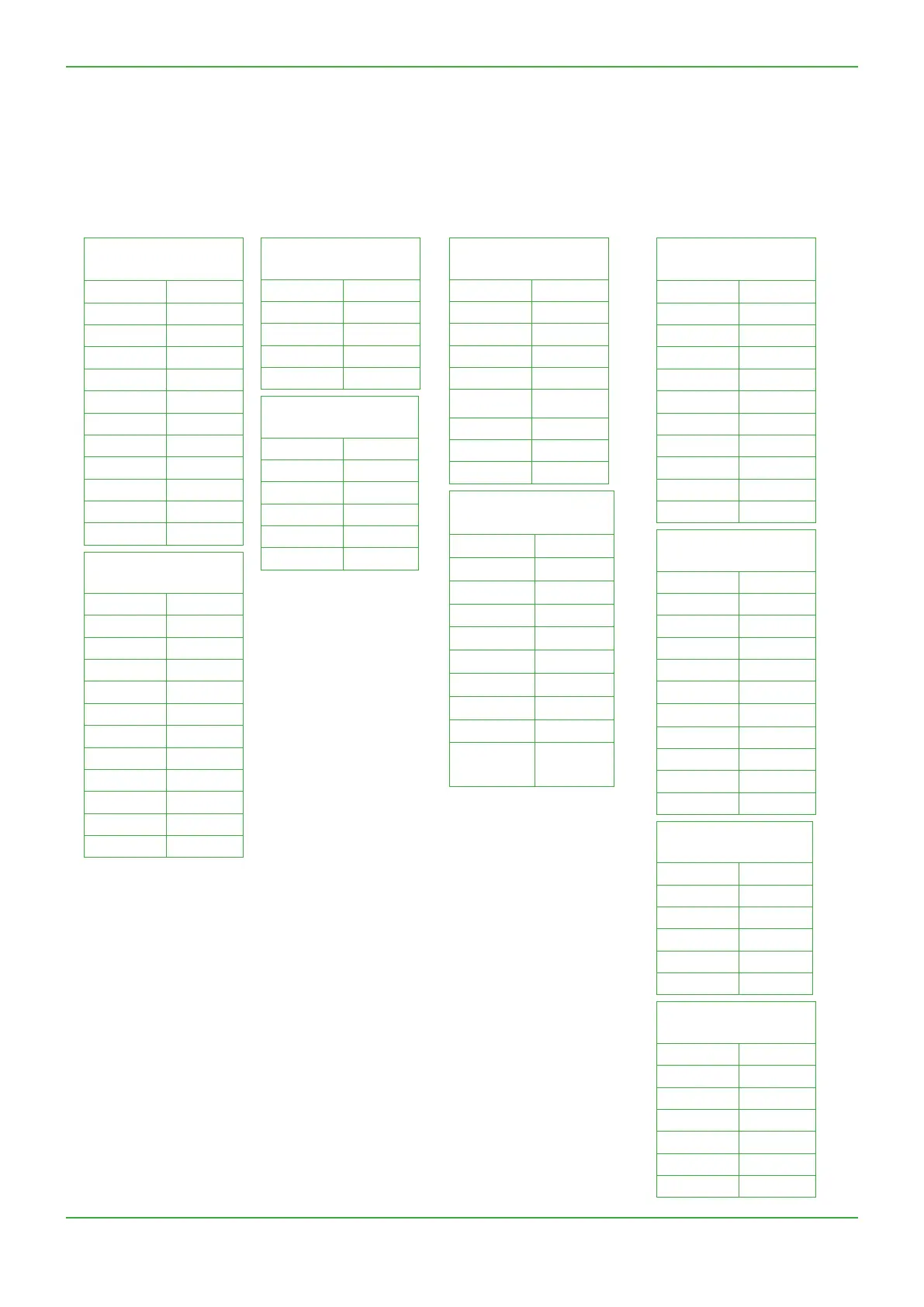62
Operation and maintenance instructions
8.24 REC TABLE
In the control board the “REC type” is used to dene the type unit. When replacing the control board, the REC type
needs to be congured in the product setup menu. The product setup menu is used to enable specic features or to
modify factory settings. This must be done by an accredited technician. A code and special training is mandatory to
access this menu group. The table below is valid for controllers generation TAC.
GLOBAL LP
(Aluminium)
04
06 886544
08 886546
10 886548
12 886558
13 886550
14 886552
16 886554
18 886556
GLOBAL LP
(Composite)
02 886500
04 886502
06 886504
08 886506
10 886508
12 886518
13 886510
14 886512
16 886514
18 886516
GLOBAL PX
(Aluminium)
05 885524
06 885546
08 885526
10 885528
12 885530
13 885532
14 885534
16 885536
18 885544
20 885538
24 885540
26 885542
GLOBAL PX
(Composite)
05 885500
06 885522
08 885502
10 885504
12 885506
13 885508
14 885510
16 885512
18 885520
20 885514
24 885516
26 885518
GLOBAL RX
(Aluminium)
05 881572
08 881550
10 881552
12 881554
13 881556
14 881558
16 881560
18 881562
20 881564
24 881566
26 881568
GLOBAL RX
(Composite)
05 881524
08 881502
10 881504
12 881506
13 881508
14 881510
16 881512
18 881514
20 881516
24 881518
26 881520
GLOBAL RX TOP
(Aluminium)
05 881054
08 881056
12 881060
13 881066
14 881062
16 881064
GLOBAL RX TOP
(Composite)
05 881018
08 881020
10 881022
12 881024
13 881030
14 881026
16 881028
GLOBAL PX TOP
(Aluminium)
05 887512
08 887514
10 887516
12 887518
14 887520
GLOBAL PX TOP
(Composite)
05 887500
08 887502
10 887504
12 887506
14 8875108
18 887510
