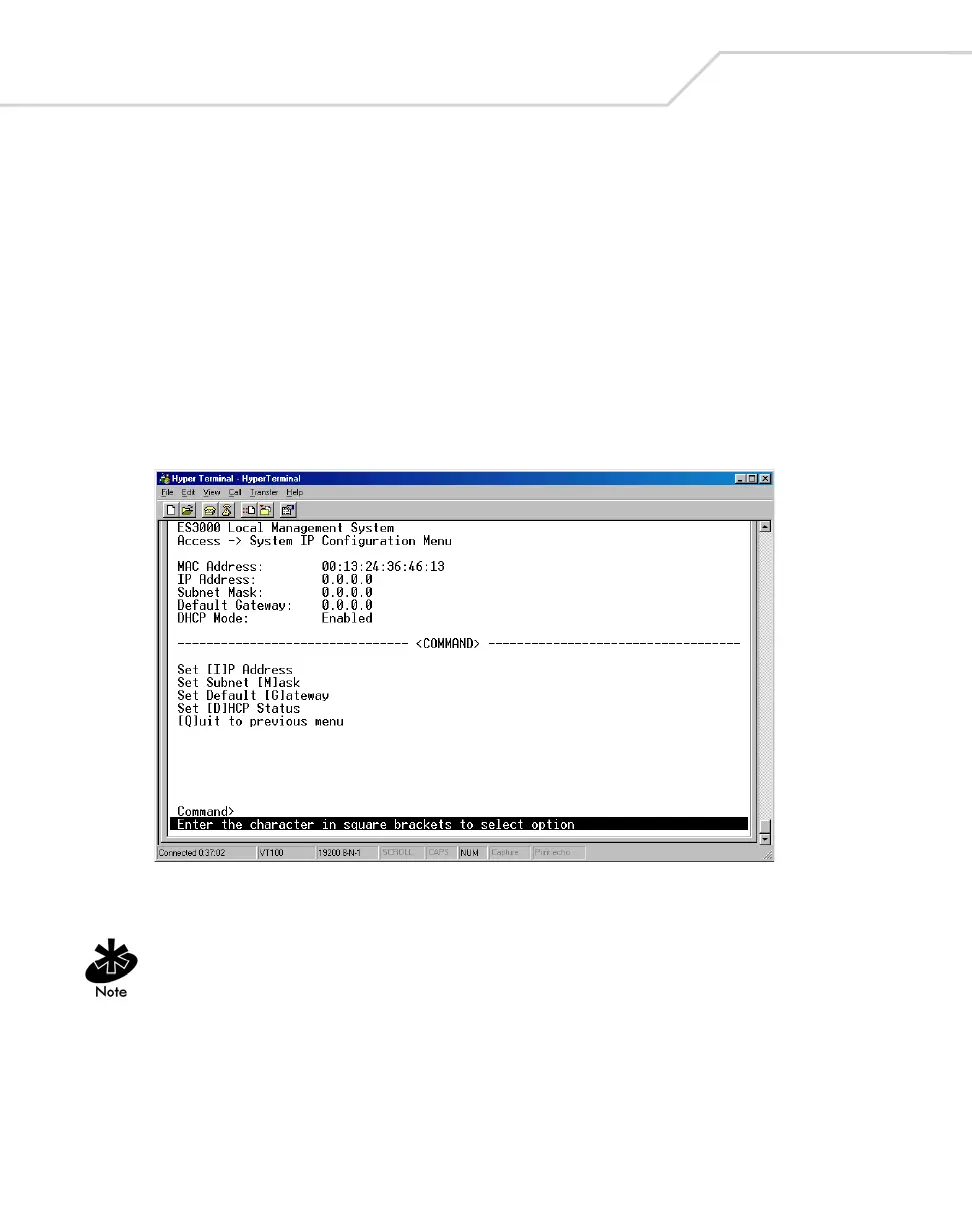ES3000 Ethernet Switch - Quick Install Guide
8
Parity: None
Stop bits: 1
Flow control: None
3. Hit the return key <Enter> to display the ES3000 logon screen.
4. Enter a user name of admin and password of symbol. Press Enter.
5. Select System Admin from the main menu. Press Enter.
6. Select Access from the System Admin menu. Press Enter.
7. Select IP Config from the Access menu. Press Enter.
The System IP Configuration Menu displays.
To use the ES3000 Web Management interface to configure the device:
A network connection is required between the device and the host to use the Web
Management interface to configure the device.
1. Access the Web interface (using a Web browser) by entering the switch IP address into the
address bar. Press Enter.
