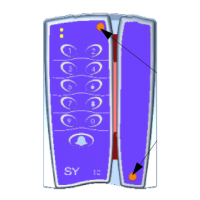
Do you have a question about the Synel PRX-40/A Proximity SY-11 and is the answer not in the manual?
| Brand | Synel |
|---|---|
| Model | PRX-40/A Proximity SY-11 |
| Category | Barcode Reader |
| Language | English |
Details on the physical mounting and additional circuitry for stand-alone mode.
Guidelines for selecting installation location and power supply for optimal performance.
Step-by-step instructions for mounting the unit using Option A and Option B.
Wiring details for the PRX-40A, including connector pin functions and color codes.
Wiring details for SY-11, covering Terminal Blocks P2 and P3 functions.
Configuration options via jumpers for the PRX-40/A unit.
Configuration options via jumpers for the SY-11 unit.
Details on set-up codes for configuring access cards and parameters.
Methods for building/deleting lists via Keyboard, Card swipe, or Index.
Configuration of door access, global codes, master codes, and erasing data.
Definitions for input operation, sensor, fingerprint, alarm, and duress code indicators.
Procedures for sending offline lists from Master to terminals.
Guidelines for installing communication cables to avoid interference and ensure signal integrity.
Overview of man-machine interface, mechanical features, and electrical characteristics.
Comparison of fingerprint identification (AI) vs. verification (AV) modes.
Technical specs for fingerprint reader: range, frequency, storage, and error rates.
LED indicators for fingerprint validation, enrolment, success, and failure.
Interface elements for fingerprint reader: LED, keyboard, buttons, RF, and buzzer.
Mechanical specifications for the fingerprint unit: dimensions, weight, and temperature.
Electrical specs for fingerprint unit: power supply, relay, and tamper sensor.
Contents of the fingerprint unit package, including readers, adapters, and accessories.
Instructions for installing the fingerprint unit, including mounting options.
Diagram or details for wiring the fingerprint unit.
Guidelines and regulations for operating the fingerprint unit and finger placement.
Instructions for maintaining the fingerprint sensor, including do's and don'ts.