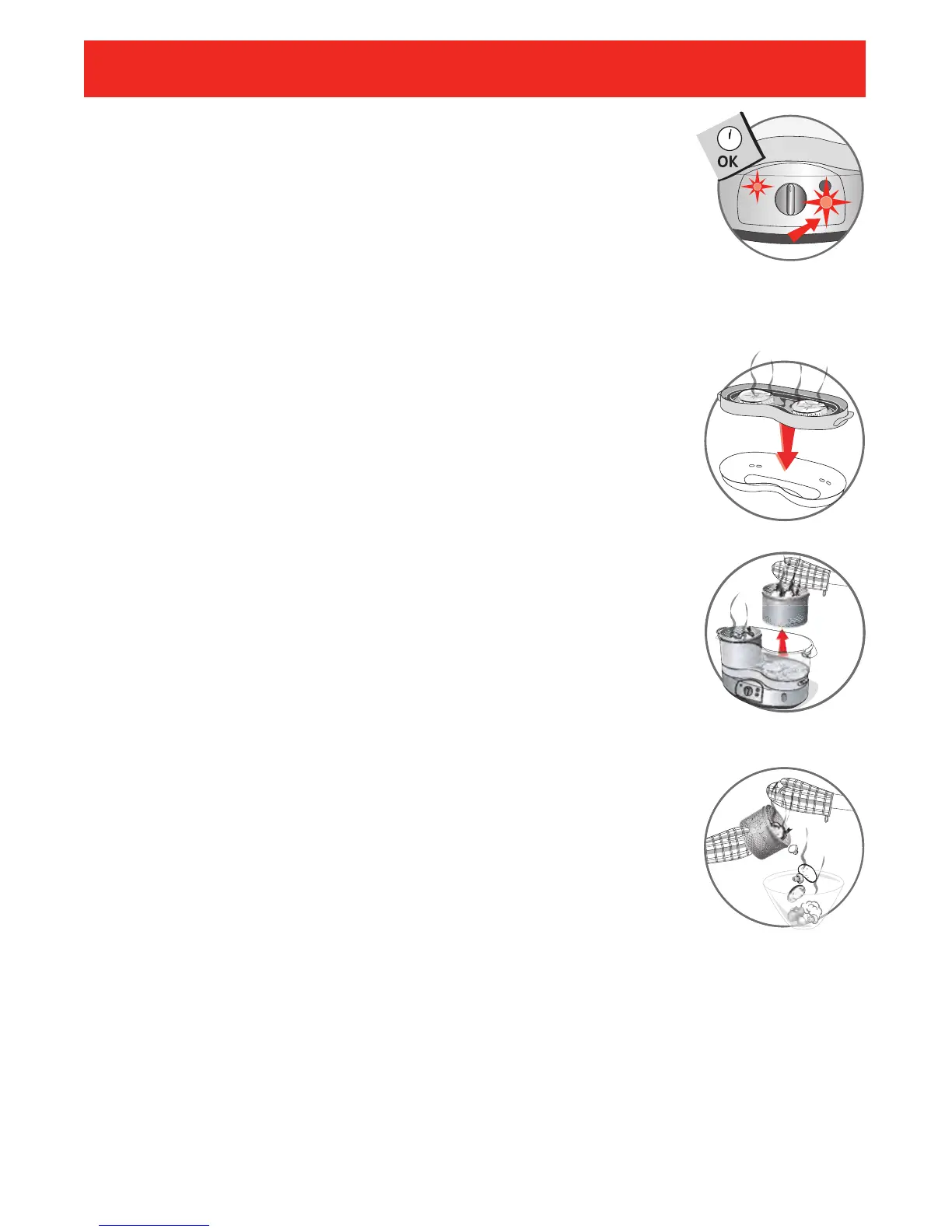Keep Warm
• At the end of cooking, a signal sounds: food is ready.
• The keep warm function starts automatically - fig.17.
• The appliance keeps food warm for up to 60 minutes.
• Press the keep warm touchpad to stop the appliance.
NOTE: Check that there is always water in the water tank during keep
warm.
Removing food from the steam baskets
• Lift the lid by the handle.
• Put the cooking plate on the turned over lid - fig.18.
• Remove the steam baskets using the handles - fig.19.
• Serve the food - fig.20.
NOTE: Use oven gloves when handling the baskets.
COOKING
9
fig. 17
fig. 18
fig. 19
fig. 20