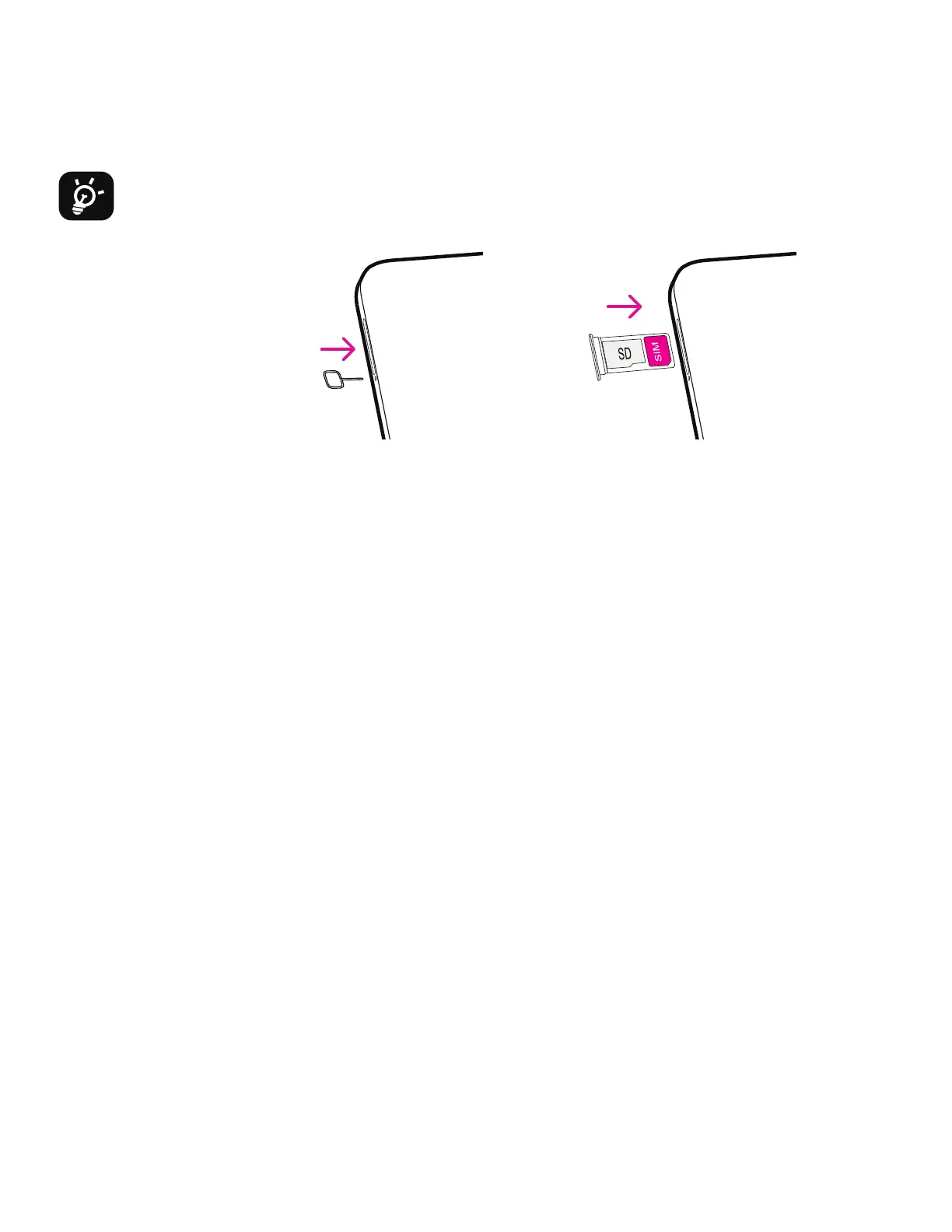4
1.2 Set up
Inserting Nano SIM card
You must insert your Nano SIM card to make phone calls using your network.
Your phone only supports Nano SIM cards. In order to avoid damaging your phone, do not attempt to
insert other SIM types, such as Mini or Micro cards.
Insert the SIM pin that’s
provided to eject the SIM
tray and then slide it out
gently
Place or remove the Nano
SIM card and the microSD
card in the correct slot as
shown
Note: Even if no SIM card is installed, your phone will still power on and you will be able to connect to a Wi-Fi
network and use some of the phone’s features.
Register an eSIM during initial device setup if you got a QR activation code:
1) Turn on the device and select language
2) Select “Download a new eSIM”
3) Connect to WIFI
4) Select “Download eSIM”, Camera will start and you can scan the QR code
5) Select “Connect” in next step to Download the eSIM
Register an eSIM during initial device setup if you have booked a new mobile contract with
Smartphone.
1) Select language
2) Select “Download a new eSIM”
3) Connect to Wifi
4) Select Next, your eSIm will be downloaded automatically
Register an eSIM after device setup if you got a QR activation code:
1) Connect to WIFI or mobile data
2) Goto Setting>Network & Internet >SIMs
3) Select “Download a new SIM”
4) Camera will start and you can scan the QR code
5) Confirm Download
6) After download go to settings and turn on SIM