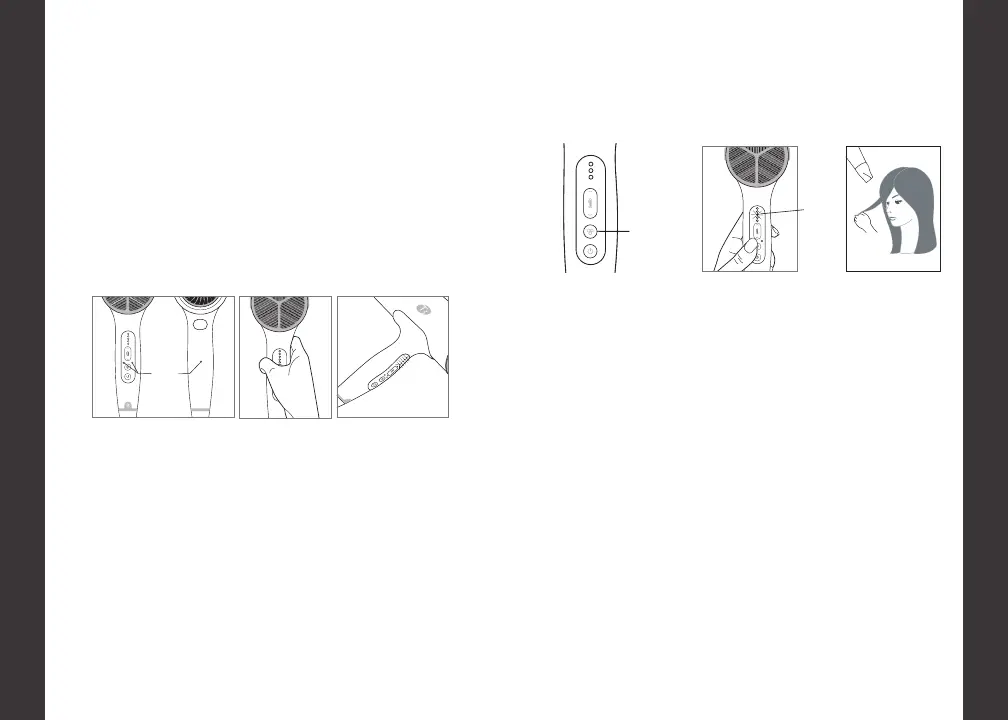12 13
ENGLISH
ENGLISH
AUTO PAUSE SENSOR
Your Cura LUXE dryer comes with a convenient Auto Pause Sensor
that pauses airflow when the dryer handle is released. To maintain
airflow, ensure at least one of the three IR Sensors is covered
during use. If you do not cover at least one IR Sensor, the airflow
will pause and all five LED lights will blink. The dryer will resume
airflow with pre-selected settings when one of the three sensors
is covered.
IR Lenses Covered:
Dryer On
IR Lenses Uncovered:
Dryer Paused
Cool
IR
Sensors
NOTE: To disengage the Auto Pause Sensor, please see the
following page.
OPERATING INSTRUCTIONS
CURA LUXE
HOW TO DISENGAGE THE AUTO PAUSE SENSOR
1.
Hold Speed Switch
for 5 seconds.
2.
3
rd
light will blink
to disable feature.
3.
Use dryer
as normal.
Speed
Switch
3rd Light
OPERATING INSTRUCTIONS
CURA LUXE
To re-engage the Auto Pause Sensor, hold the Speed Switch down
for another 5 seconds until the 3
rd
light blinks again. The feature
will now be enabled.
