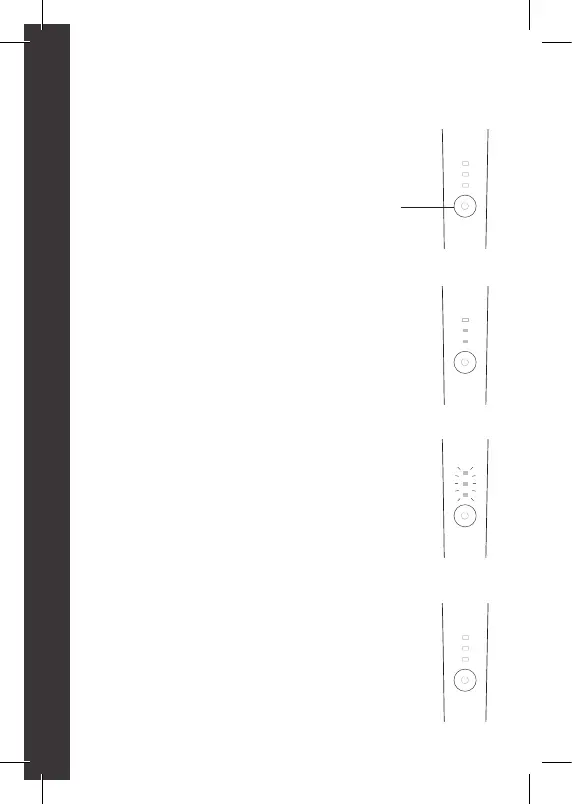12
OPERATING INSTRUCTIONS
T3 EDGE
1
Press the Power & Temperature Button
to turn the iron on. Lights will cascade
up, then turn solid when the unit is
ready to use.
Note: On first use, the iron will be set to the
second heat setting. Each time you turn on the
iron thereafter, it will heat up to the last
set temperature.
2
To change the temperature*, double
click the Power & Temperature Button.
Then continue to click to cycle through
to your exact temperature setting.
3
Release the Power & Temperature
Button after selecting your desired
temperature. The temperature lights
will cascade up or down to your
selected temperature. Lights will turn
solid when the iron is ready to use.
4
To turn off the iron, press and hold the
Power & Temperature Button until the
lights turn off.
Power &
Temperature
Button
*See Temperature Guide on page 11 for
recommended settings.