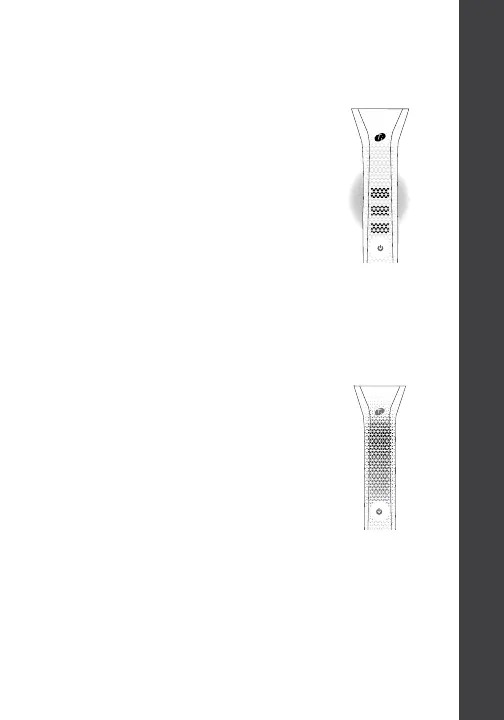9
ENGLISH
OPERATING INSTRUCTIONS
SINGLEPASS X
2
3
The temperature lights and T3 logo will
turn solid when the iron is ready to use and
you will hear a long tone. Upon first use,
the iron will automatically heat up to 351ºF,
indicated by 3 solid lights.
Note: Each time you turn the iron on, it will
heat up to the last set temperature.
To turn off the iron, hold the Power &
Temperature Adjustment Button downfor 2
seconds. You will hear a tone and the lights
on the iron will cascade down.
Note: You cannot turn the iron off when
you are in the TEMPERATURE ADJUSTMENT
MODE.