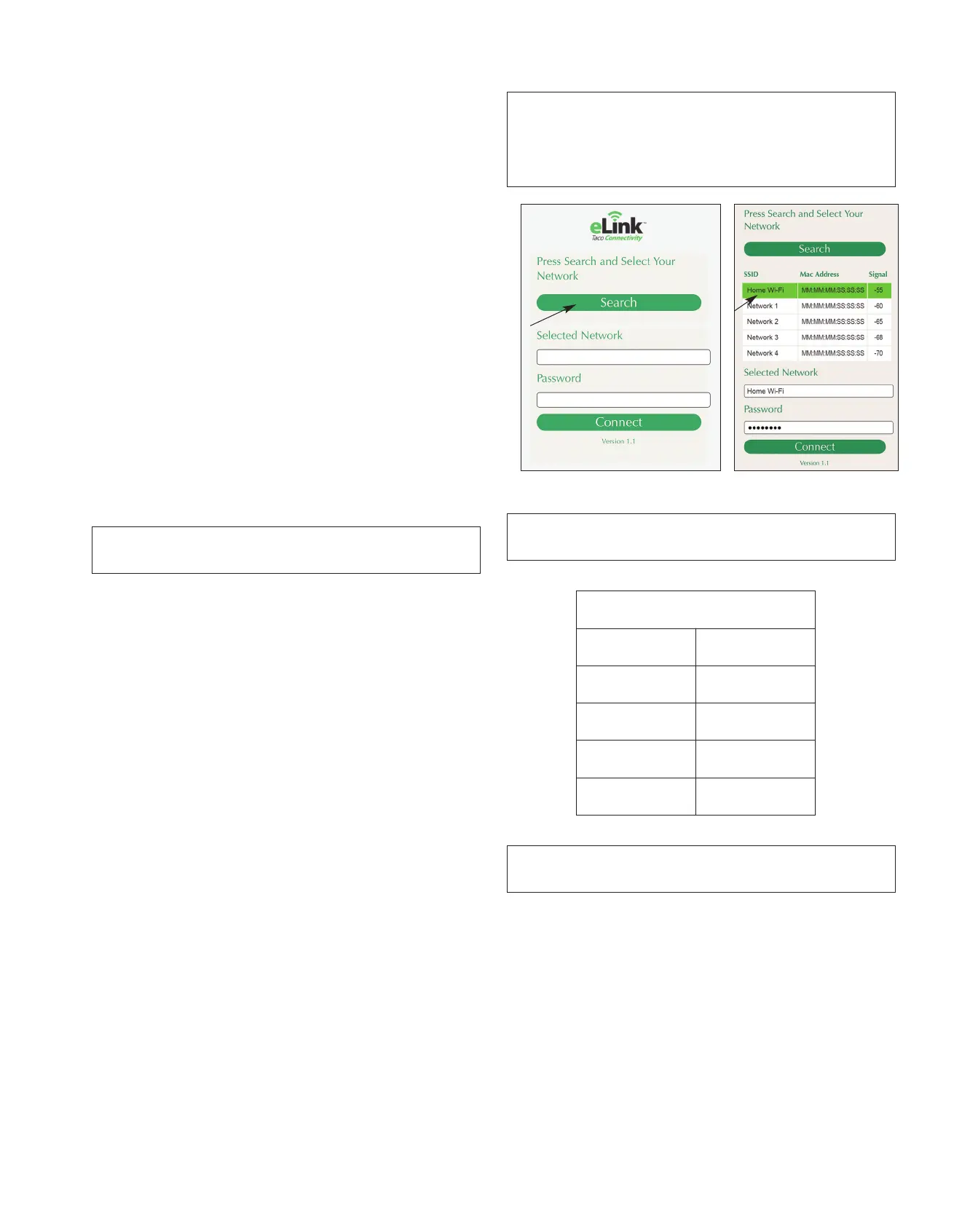3. Setup Wi-Fi Network Connection
a. Using a phone, tablet, or computer with Wi-Fi capabilities,
search for available Wi-Fi networks.
b. Select the network Leakbreaker_xxxx
Note: ‘xxxx’ represents the last 4 digits of the device
serial number.
i.
On many devices, once Leakbreaker_xxxx is selected,
the web page will automatically open or alert that
additional log in information is required. Usually clicking
on the alert will bring you to the web page
automatically. If a web page does not automatically
open, enter the following web address in your web
browser:
http://elinksetup.tacocomfort.com
c. Select “Search” (Figure C.) and choose the appropriate Wi-
Fi network (Figure D.). This will automatically fill in the
“Selected Network” field.
d. In the “Password” field, enter your Wi-Fi network’s pass-
word or key.
e. Click "Connect." If the network connection is established
successfully, the LeakBreaker will sound a short beep and
the LED will switch to greeen.
4. At this point, the LeakBreaker will disconnect from your device
and connect to the eLink server through your wireless net-
work. It will no longer be visible in your available Wi-Fi
networks.
5. Setting Up eLink Notifications (email & text)
Registering your device will set up the email and/or cell phone
number that will be alerted when the LeakBreaker operates,
or for status updates.
a. Using an internet connected device, go to the following
web page in your device's browser:
http://elink.tacocomfort.com/signup
b. Complete registration by following the instructions on the
web page.
NOTE: The following types of Wi-Fi Security Modes are supported by
the radio in the LeakBreaker:
1. Open
2. WEP
3. WPA/WPA2-Personal (PSK / Passphrase)
NOTE: If the connection is unsuccessful (Invalid Network or Password),
the LeakBreaker will sound a long beep and re-enter Wi-Fi search mode.
NOTE: If problem has occurred with your LeakBreaker, the Multi-
Colored LED will blink to notify you. See troubleshooting guide.
eLink notifications will work as long as the acceptable strength is achieved.
Having a stronger signal does not affect the performance of your device.
3
Wi-Fi SIGNAL STRENGTH
Range Quality
-70 to -60 Acceptable
-60 to -50 Good
-50 to -40 Better
-40 to -30 Best
Fig. C Fig. D
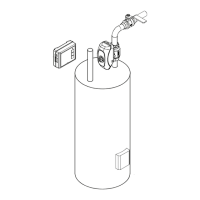