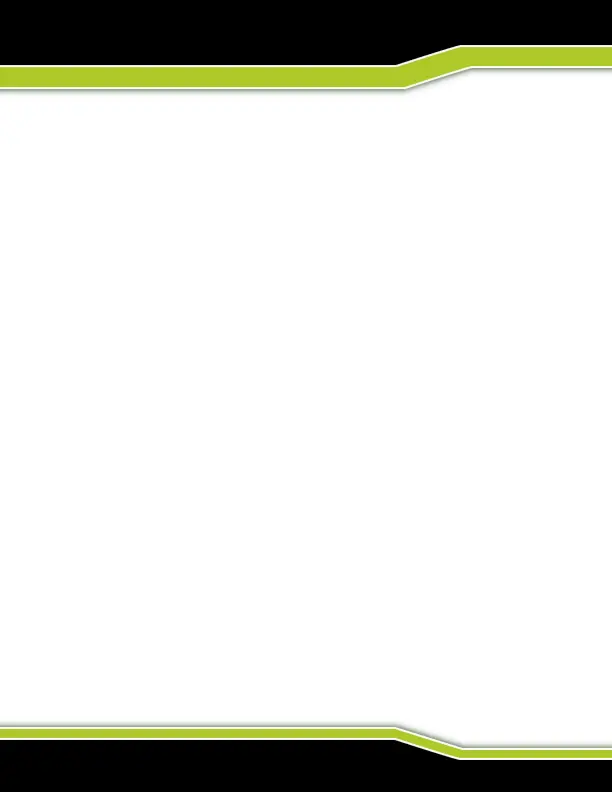WWW.TACTACAM.COM
FISHI QUICK START GUIDE
your computer desktop (usually named TACTACAM). Open it, any videos taken
with your Tactacam will be in the “Video” folder.
2. Remove your micro SD Card from your Tactacam and insert the micro SD
Card into the provided micro SD Card adapter. Insert the micro SD Card adapter
into your SD Card reader on your computer.
Format your SD Card.
When you Format a SD Card it will erase all data on the card. If you
need assistance reformatting your SD card see the following:
For a Mac:
Visit tactacam.com/support and to see video “SD Card
Reformat on a Mac Computer” for full detailed instructions
For a PC:
Visit tactacam.com/support and to see video “SD Card
Reformat on a Windows Computer” for full detailed instructions
Notes: It is best to format your SD Cards before using. Only use the
recommended SD Cards for Tactacam cameras. When formatting
your SD Card use ExFAT. For a list of the recommended micro SD
Cards, visit tactacam.com/support
Use care when handling memory cards. Avoid liquids, dust, and
debris. As a precaution, power off the camera before inserting or
removing the SD card. Check manufacturer’s guidelines regarding
