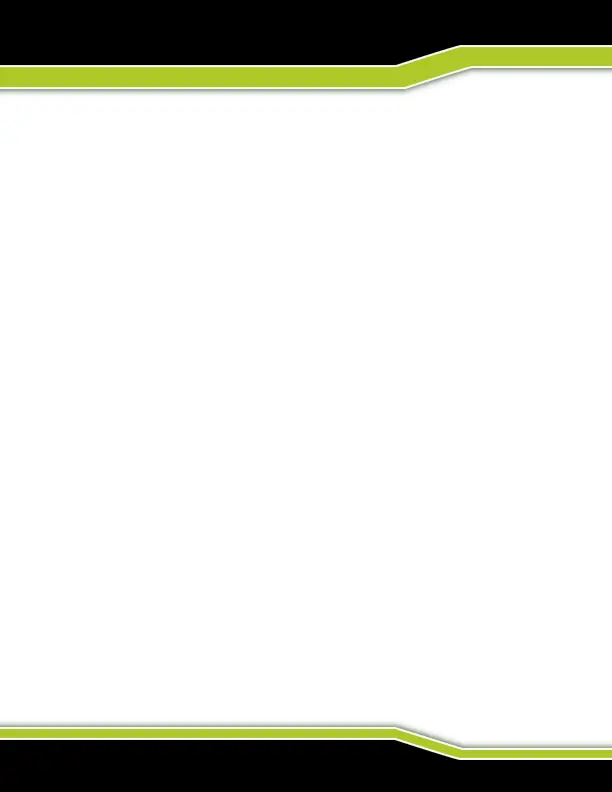WWW.TACTACAM.COM
FISHI QUICK START GUIDE
REMOTE CONTROL: Fish-i is compatible with the Tactacam Remote.
Please see the Tactacam support page for more remote and operation
instructions.
1. Fully charge your camera and remote.
2. Power on your Tactacam Remote and Fish-i camera.
3. You will need to pause the camera and remote for syncing.
4. With the camera and remote paused, place your remote to the side. Place
one nger on the camera mode button and one on the camera power/record
button. Preform the following: Push the mode button and the power / record for
no more then 1 sec.
NOTE: You will see the remote connection number increase by 1 number. If
this is the rst camera synced a 1 will be displayed on the remote.
After initial pairing, your remote can control up to (5) Tactacam 5.0 or Fish-i cameras with
one button. Functions include Power ON Auto Record / PAUSE/ OFF and when not recording
conserves batteries with the Auto Power off feature. All cameras and Remote will power
down after 3 min when not recording. But don’t worry they all will power back on just as fast
with a push of the Tactacam remote button. Tactacam Remote Technology gives you the feed
back you need, all on an LCD screen: Number of connected cameras, Record length, Remote
Battery life and the Green LED indicates Recording, Pause/On and Off
Tactacam Remote has been optimized at 100 feet giving you the distance and control over
your cameras.
Note: Tactacam remote is only compatible with Tactacam 5.0 and Fish-I cameras.
