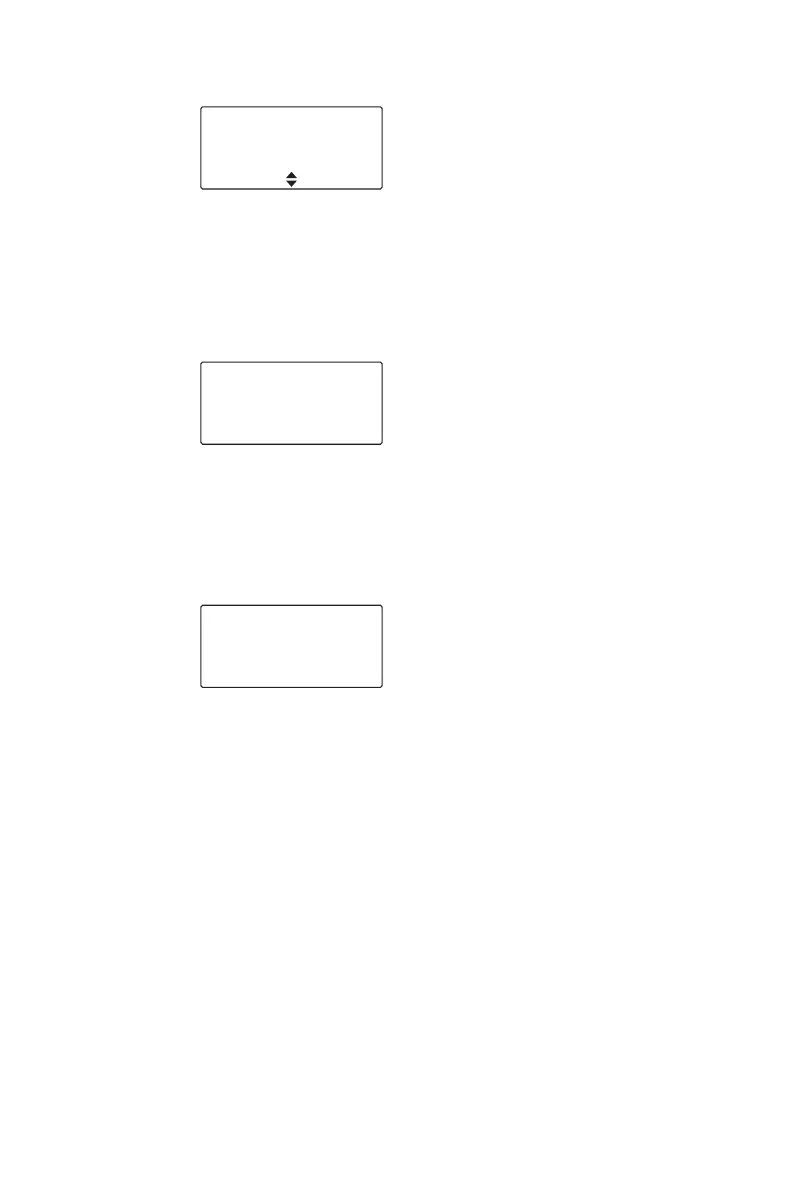Using the address book 43
3 Enter or edit the name.
Press Clear to correct any mistakes.
Press Options and select Next.
4 In MPT mode, the number of the last call appears
on the display (see "Making calls in MPT mode" on
page 45.)
If you want to edit the number, press Change.
Otherwise, press Options and select Save.
5 In Conventional/P25 mode, select the
Entry details screen appears showing the radio
ID of the last caller:
If you want to edit the details, press Change.
Otherwise, press Options and select Save.
OptionsClear
abc Name 4/14
Jack New entry
OptionsClear
123 Number
203New entry
Change
OptionsClear
Entry details
Individual call
56179 entry
Change