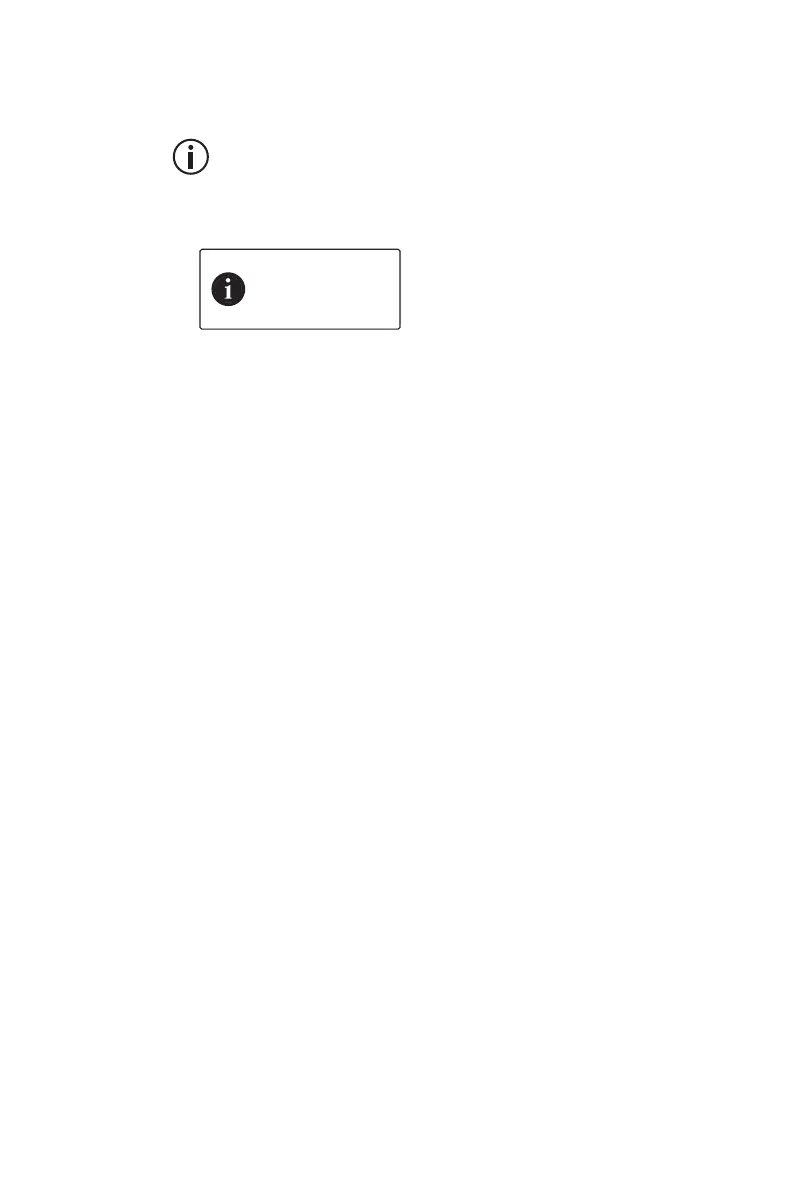P25 services 73
6 Enter the number or select from the address book
and press Send.
The address book will only show applicable
entries.
A message showing the destination appears on
the display.
The red LED glows briefly and a message will be
displayed to advise you whether the message has
been sent successfully or not.
If an acknowledgement is not received from the
recipient’s radio, you will have the option of either
cancelling or resending the message.
Sending
message to
854322
Cancel