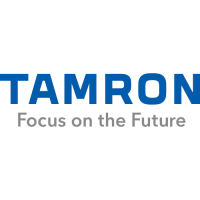
Do you have a question about the Tamron 28-75mm F/2.8 Di III VXD G2 and is the answer not in the manual?
| Focal Length | 28-75mm |
|---|---|
| Maximum Aperture | f/2.8 |
| Minimum Aperture | f/22 |
| Lens Mount | Sony E-mount |
| Format Compatibility | Full-Frame |
| Optical Design | 17 Elements in 15 Groups |
| Diaphragm Blades | 9 (Rounded) |
| Autofocus | Yes |
| Image Stabilization | No |
| Filter Size | 67 mm |
| Weather Sealing | Yes |
| Angle of View | 75°-32° |
| Minimum Focus Distance | 7.1" / 18 cm |
| Maximum Magnification | 0.37x |
| Dimensions | 75.8 mm x 117.6 mm |
| Weight | 19 oz / 540 g |
Identifies the lens hood component of the camera lens.
Marks the alignment point for attaching the lens hood correctly.
Indicates the point where the lens hood locks into place.
Locates the ring on the lens barrel for attaching filters.
The mark used to release the lens hood from its stowed position.
Controls the focal length adjustment of the lens for zooming.
Scale indicating the current focal length setting of the lens.
A specific mark indicating a focal length measurement on the lens.
Button to use assigned functions, often for focus memory or presets.
The ring used for manual focusing on the subject.
Port for connecting the lens to a computer for updates or utility functions.
Mark on the lens to align with the camera mount for attachment.
Electrical contacts for communication between the lens and camera.











