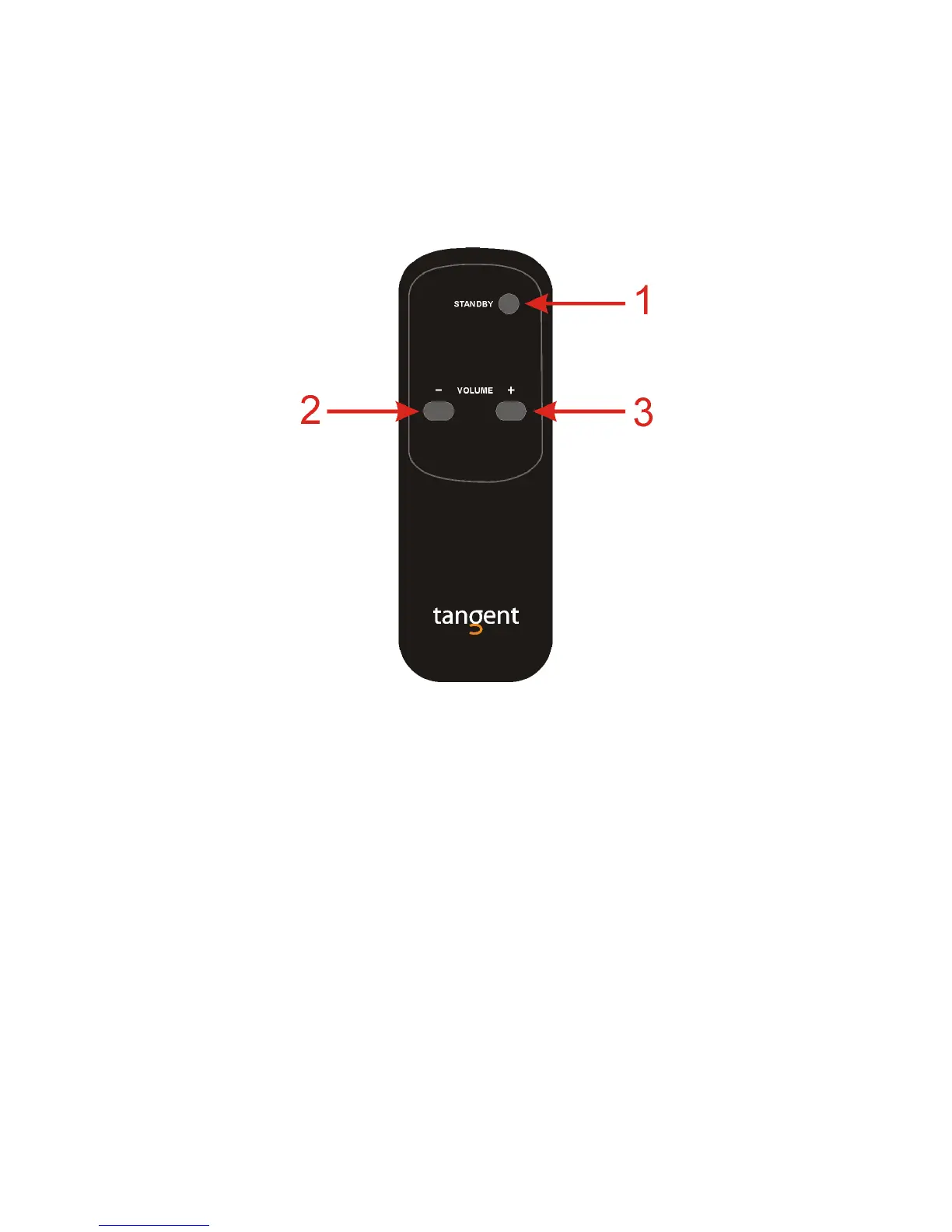11
The remote
This speaker can be controlled via a remote control. The IR (Infrared) receiver is placed
between the tweeter and woofer. So the included remote control must be pointed towards
this area in order to control the speaker via the remote.
1. Standby
Press this button to set the speaker into standby. Press it again to turn on the speaker
again. If no signal is provided to the speaker for a period longer than 10 minutes, the
speaker will automatically go into standby.
Please notice that this button will not work, if the “volume bypass” button on the rear
panel is set to ON.
2. Volume decrease
Press this button to decrease the volume.
Please notice that this button will not work, if the “volume bypass” button on the rear
panel is set to ON.
3. Volume increase
Press this button to increase the volume.
Please notice that this button will not work, if the “volume bypass” button on the rear
panel is set to ON.