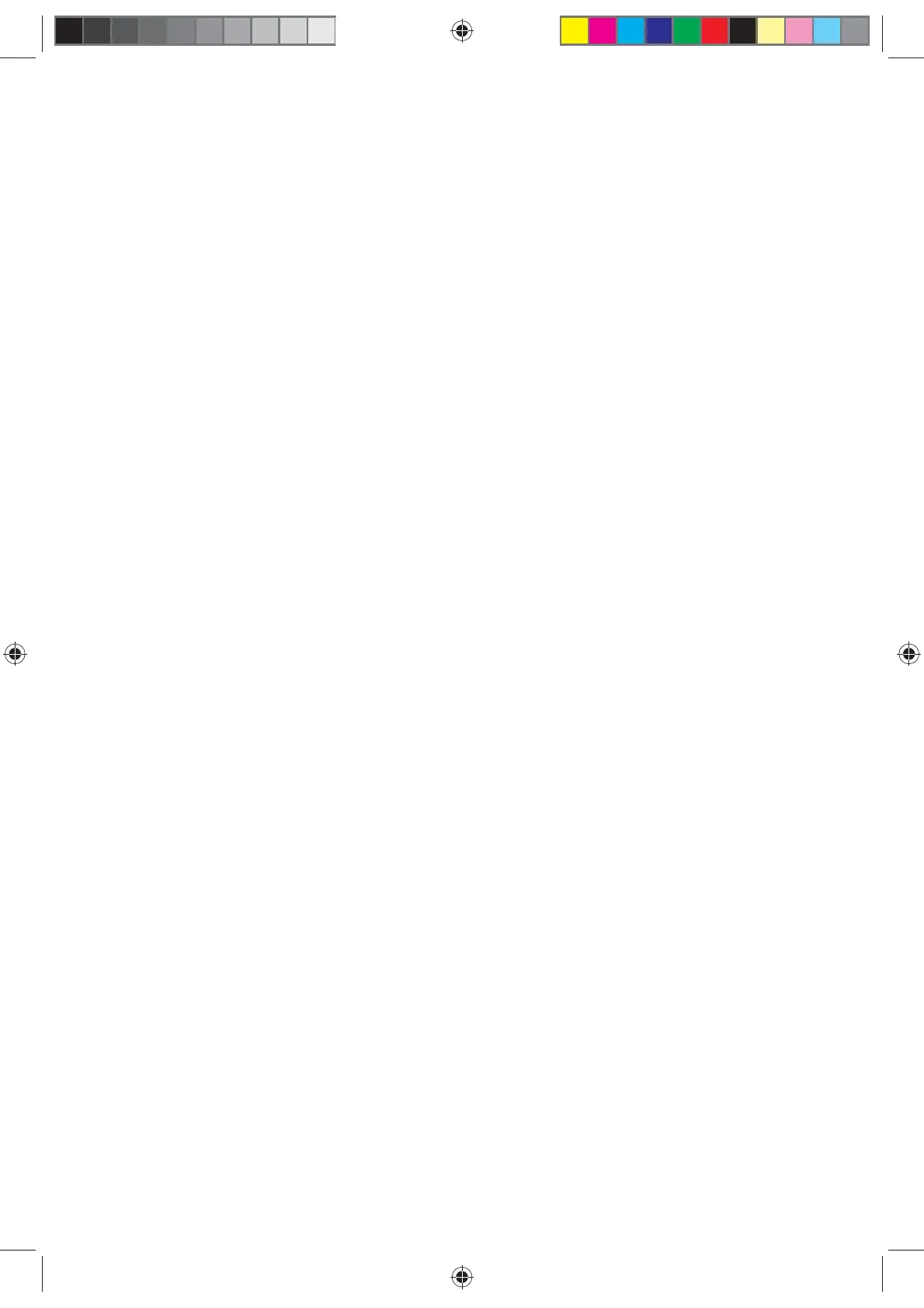Quick start guide:
Unpack your Tangent fjord
Switch the ON/OFF at the bottom to ON, for activating the touch sensor at
the top of the unit.
Power the unit ON by using a short press at the touch sensor
The unit will now go into pairing mode and you can find it at your smart
phone.
(“If your smart phone has NFC and it is enabled you can use that for
pairing” NFC is located at the top of the unit.)
You are now connected with your device and can play music.
For power OFF the fjord mini, you must use a long press at the touch
sensor.
Charge your Tangent fjord when needed.
Touch key functions:
Turn on Short press
Turn off Long press
(in operating mode and pairing mode)
Volume up Slow press (tap x 1) when playing music
Volume down Fast press (multiple tapping) when playing music
Cancel pairing list Double press in pairing mode
Answer call
Short press when incoming call
Reject call
Long press when incoming call
End call
Short press when calling
Accept call waiting Double press when call waiting
LED :
White
Power
White flashing
BT pairing
Red
Charge indication (OFF when charge is over)
Red flashing
Battery is low
