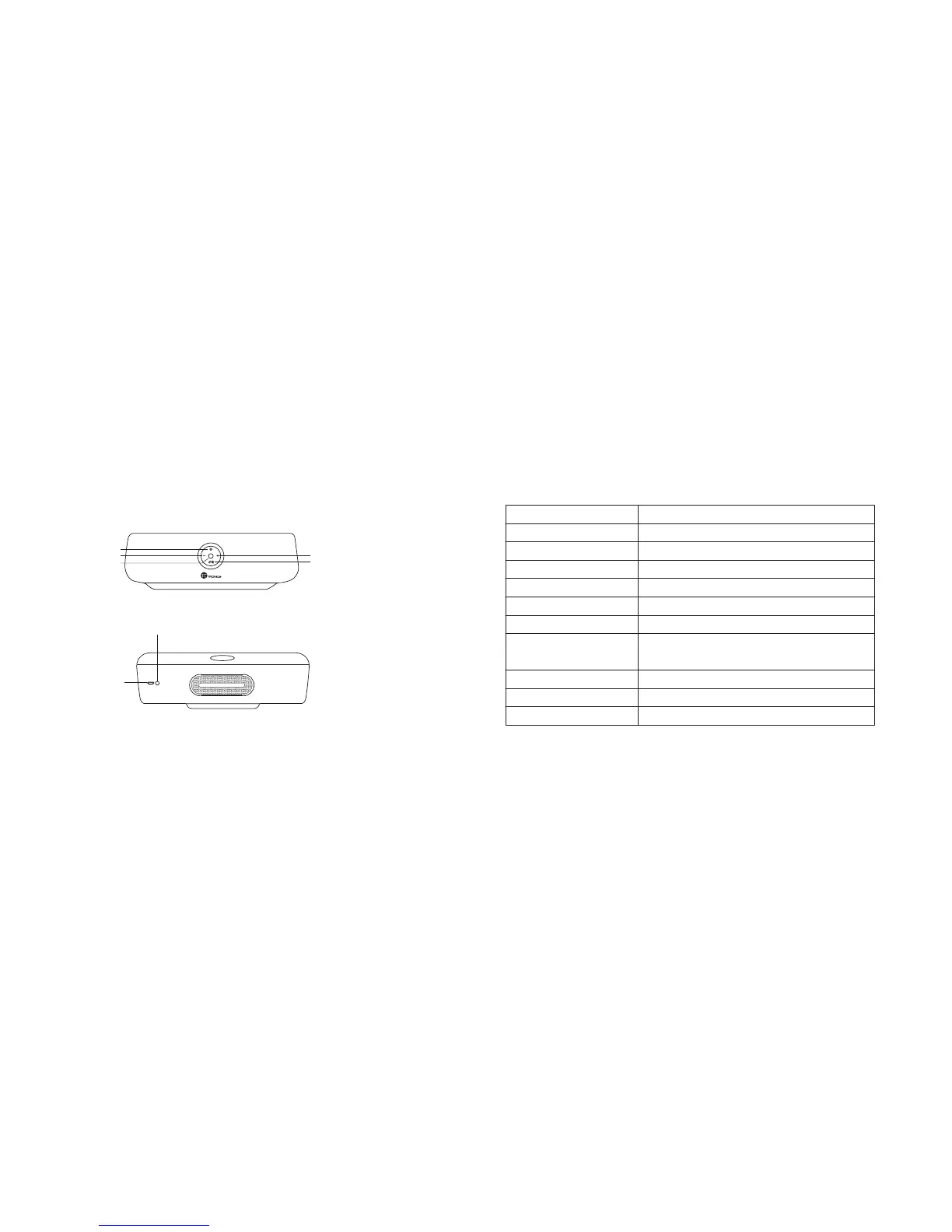Schéma du produit Boutons de commande
11/12
Volume +
BFM (Bouton à fonctions multiples)
Bouton marche/arrêt
Indicateur LED
Volume –
Fonction
Fonctionnement
Allumer
Appuyez et maintenez le bouton Marche / Arrêt pendant 1 seconde
Appuyez et maintenez le bouton Marche / Arrêt pendant 1 seconde
Eteindre
Lecture / Pause Appuyez une fois sur le BFM
Appuyez une fois sur le BFM
Appuyez une fois sur le BFM
Appuyez une fois sur le BFM
Répondre à un Appel téléphonique
Raccrocher
Rejetez un appel téléphonique
Recomposer un numéro
Appuyez deux fois sur la touche BFM afin de
recomposer le dernier numéro.
Volume + Appuyez sur la touche + du volume
Appuyez sur la touche - du volumeVolume -
Réinitialisation Bluetooth
®
Appuyez et maintenez le bouton BFM pendant 1 seconde
Port d’entrée Aux 3.5mm
Port de charge
