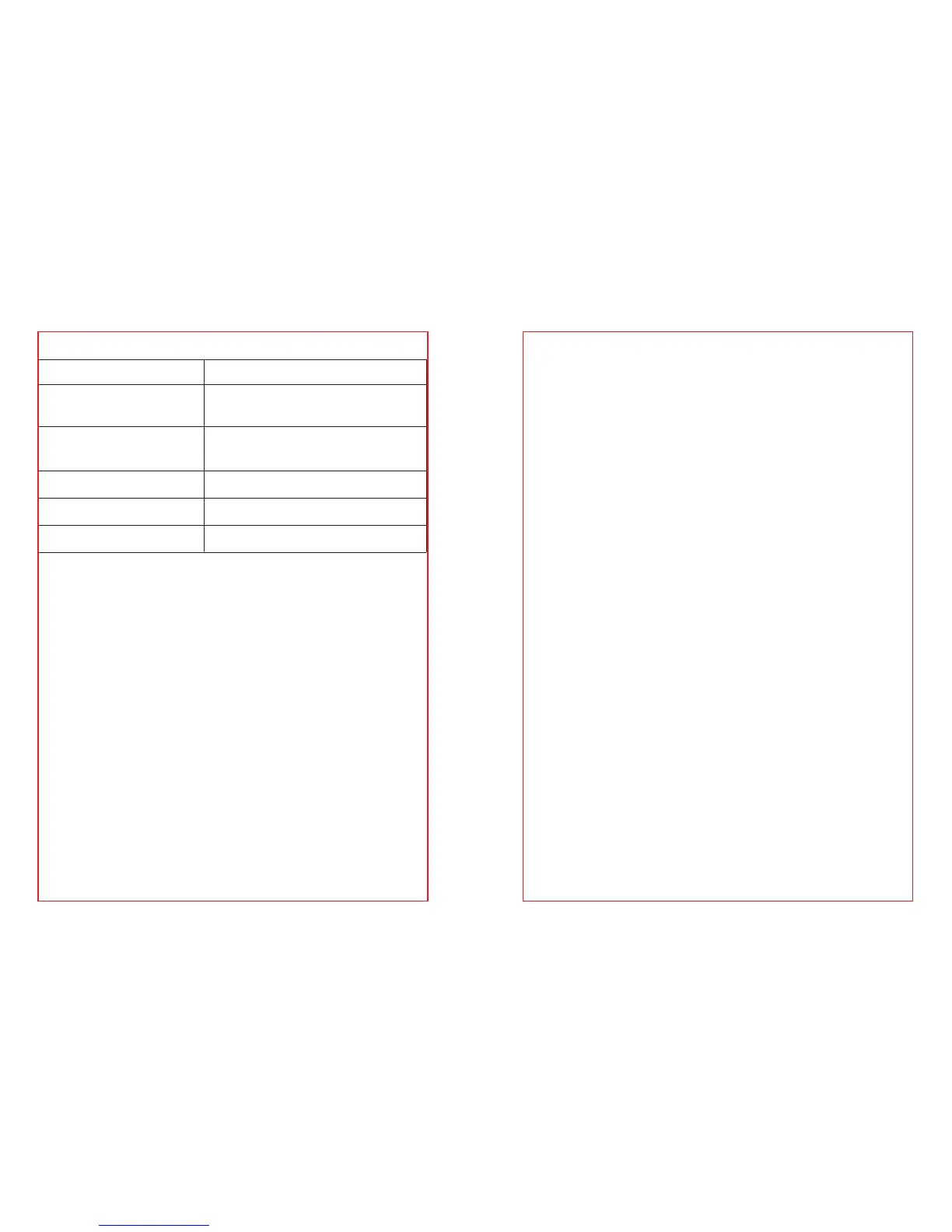LED Indicators
LED Indicator
Flashes blue rapidly
Flashes blue once
every 5 seconds
Flashes red slowly
Solid red
Red off
Status
Disconnected with
Bluetooth device
Paired / playing music /
on phone call
Low battery
Charging
Fully charged
▲Note:
• The unit will not automatically connect to a Bluetooth
device when switched on; please read the next section on
how to connect to your Bluetooth device.
• The unit will power off automatically if no connection is
made within 10 minutes.
How to Use
Charging
1) Connect the charging port with any USB charging
adapter or active computer USB port.
2) Charging will start automatically with LED indicator
turning red.
3) The speaker is fully charged when LED indicator turns off.
Pairing
1. Turn on the speaker by pressing and holding the Power
button for 2 seconds.
2. Once the speaker is on, it will go into pairing mode
automatically, the blue indicator will ash rapidly.
3. Activate the Bluetooth function on your device and
search for nearby Bluetooth connections.
For iPhone: Settings > General > Bluetooth > On
For Android: Settings > Bluetooth > On > Scan for devices
4. Select “TaoTronics TT-SK09” from the search results,
and tap to connect.
5. The LED indicator will be solid blue and a beep sound will
be triggered to indicate a successful connection.
Note:
• Please make sure no other open Bluetooth device is within
range, and the speaker is within 3 feet of your device.
• The speaker will attempt to pair with the last paired device
when powered on. If you have previously paired the
speaker with a device, simply turn on your device and the
speaker (by pressing the Power button for 2 seconds to
turn on), they will pair automatically without going
into pairing mode.
• If a PIN code is required for pairing, please try “0000” or
“8888” (4 zeroes or 4 eights).
NFC Connection
For NFC-enabled devices, simply turn on the NFC and gently
bump your device against the NFC logo (on the top of the
speaker). When successfully connected, the LED indicator
will be solid blue and a beep sound will be triggered to
indicate a successful connection.
Note: Due to compatibility issue, some NFC-enabled devices
may not work with the speaker.
AUX Mode
Connect any device with the TT-SK09 speaker using the 3.5
mm AUX cable. Turn on the speaker and play music through
the AUX mode.
Note: When AUX cable is connected to the speaker,
Bluetooth and NFC functions will be disabled.
Troubleshooting
Q: My speaker will not switch on.
A: Please recharge it and make sure it has enough power.
Plug the unit into a charger and see if the LED indicator
becomes solid red.
Q: Why can’t I pair this speaker with other
Bluetooth devices?
A: Please check the following:
• Your Bluetooth device supports A2DP prole.
• The speaker and your device are next to each other (or
up to 3 feet away).
• The speaker is in pairing mode (the LED indicator will
ash blue quickly).
• Reboot your Bluetooth device.
Q: After connecting and pairing my Bluetooth device, I
cannot hear any music from the speaker.
A: Please check the following:
• Your sound system is connected to the speaker (If the
LED indicator is solid blue then it is connected).
• The music volume is at audible level on both your
Bluetooth device and speaker.
• Your Bluetooth device is playing music.
Care and Maintenance
• Do not put the product under direct sunlight or hot areas.
High temperatures will shorten lifespan of the speaker,
battery, and/or the internal circuit board
• Do not try to take the product apart. It may
cause serious damage
• Do not drop or knock your speaker on hard surfaces as it
damages the interior circuit
• Do not use chemicals or detergents to clean the product
• Do not scrape the surface with sharp objects
Support and Assistance
If you need any further assistance with this speaker, please
email us with your purchase order number and a detailed
description of your issue.
Email:
support@taotronics.com (US)
support.ca@taotronics.com (CA)
support.uk@taotronics.com (UK)
For more information, please visit www.taotronics.com.
Warranty
This product is covered with TaoTronics parts and labor
warranty for 12 months from date of the original purchase
from authorized retailer and distributor. If the device fails due
to a manufacturing defect, please contact TaoTronics
Support (support@taotronics.com) immediately to launch
a warranty claim. We will instruct you on how to return the
defective unit back to us for repair and replacement.
The following are excluded from TaoTronics warranty cover:
• Device purchased as 2nd hand, used or from
unauthorized sellers
• Damage resulted from misuse and abusive action
• Damage resulted from chemical, re, radioactive
substance, poison, liquid
• Damage resulted from natural disaster
• Damage caused to any 3rd party / person /
object and beyond
No return will be accepted without seller authorization.
Statement
We can only provide after sale services for products that are
sold by TaoTronics or TaoTronics authorized retailer and
distributor. If you have purchased your unit from a different
place, please contact the seller for return
and warranty issues.
05/06
