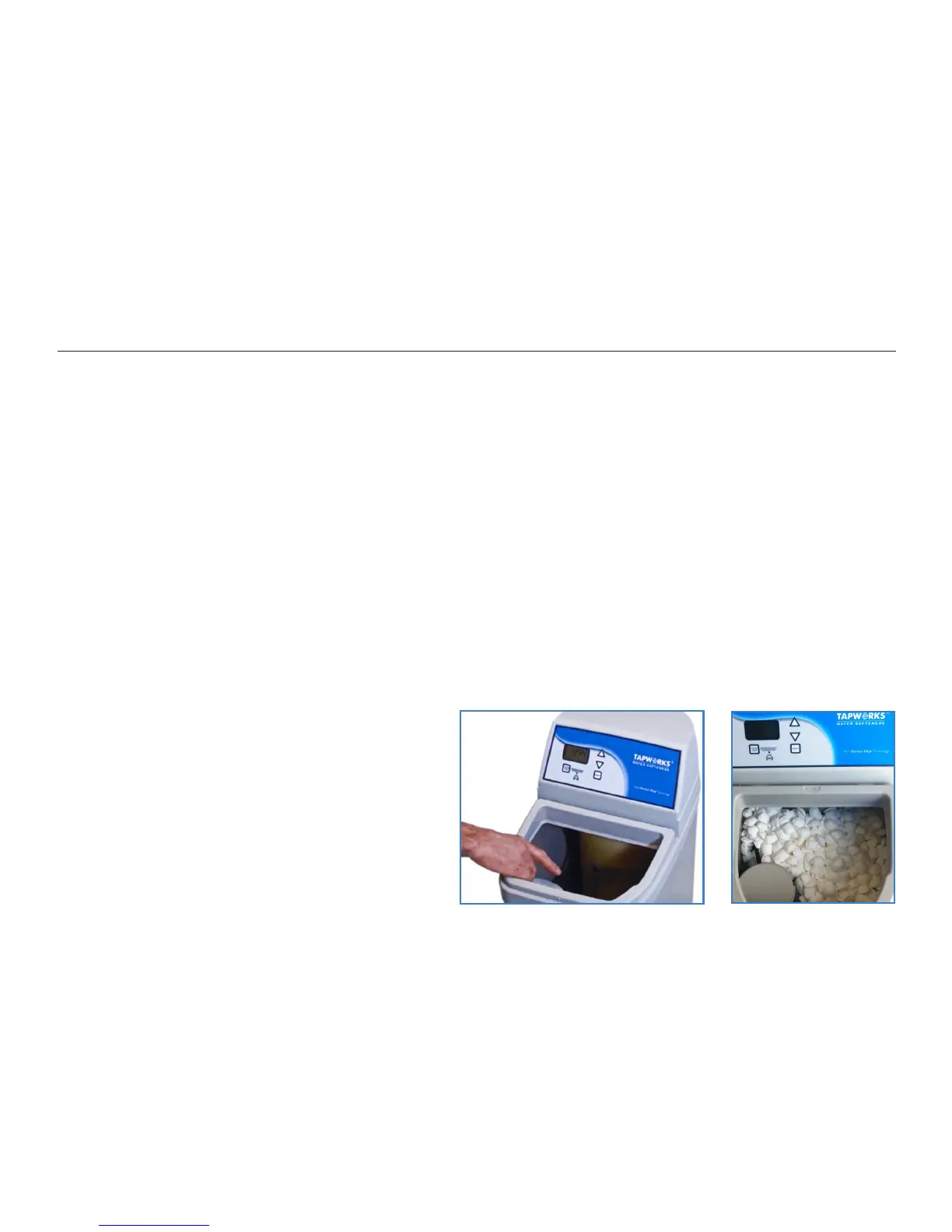16
If you should experience any difficulty with your water softener,please
refer to the problem solving checklist at the back of this handbook.
For service, support or technical advice please call our
service desk on 0870 429 9019. Please make sure you know the
modeland serial number of your unit before you call, this can be
found on the label on the underside of the salt lid.
Now your Tapworks water softener is plumbed in, it will be monitoring
your water use.
Your water softener is programmed with the time and hardness of
the water. This will allow the water softener to calculate when it needs
to recharge.
Your unit features:
• An lcd display and user friendly buttons
• An extended power back up (48 hours). The memory retains all
settings for extended periods during any power loss and beyond
that only the time needs resetting.
• Recharge based on patterns established for volumes of water used,
giving you the maximum conservation of water and salt usage.
User information
Note: To alter settings during normal operation press SELECT
until desired function is reached.
All you need to do is to keep the softener topped up with tablet salt in the salt cabinet.