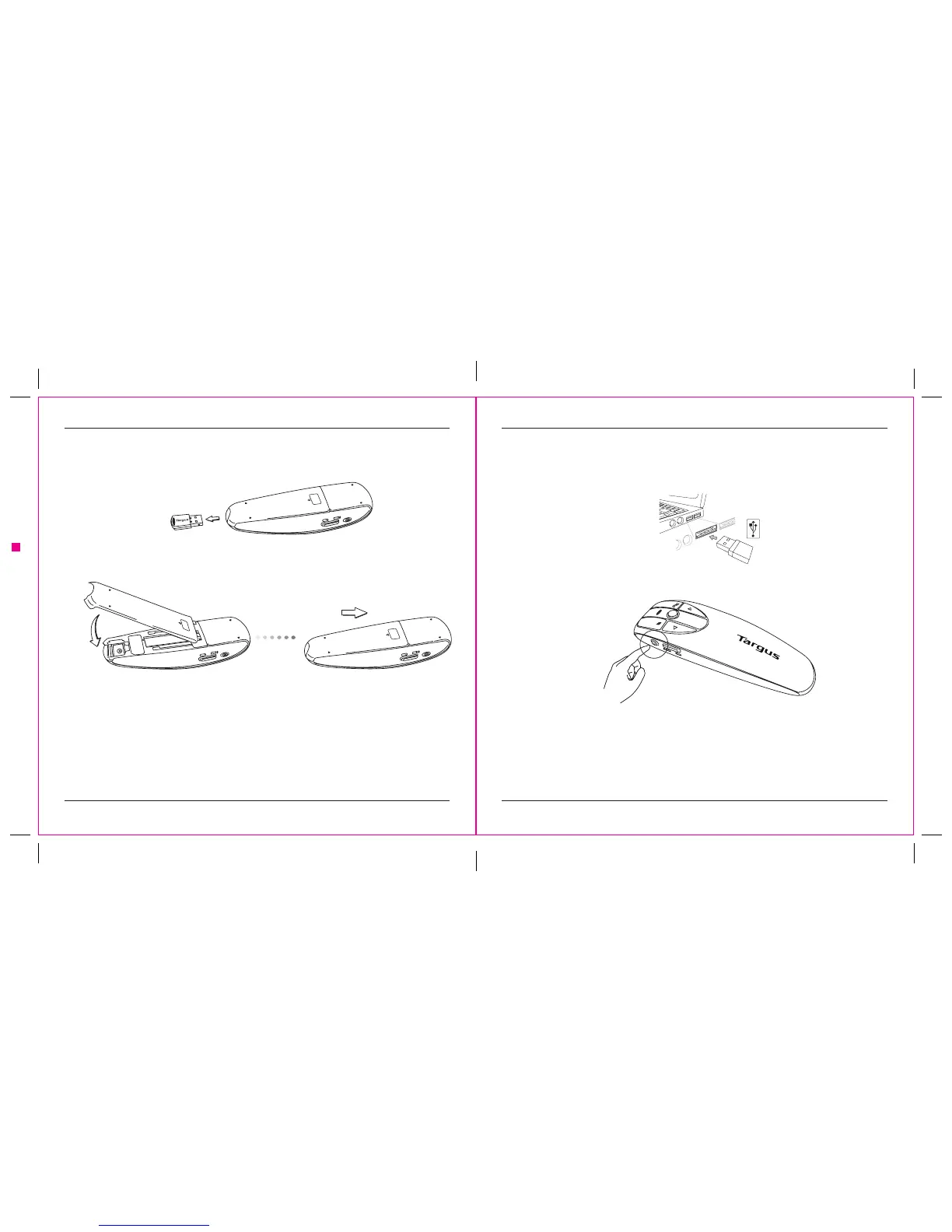Remove the mini USB receiver stored inside the center compartment.
Slide the battery cover back into position until it “clicks” firmly into place.
This remote is a plug and play device. It will automatically operate when the USB receiver
is connected to the computer. Plug the mini USB receiver into any available USB port on
your computer.
Turn on the remote by pressing and holding the On/Off power button for 3 seconds.
410-2789-001A_AMP22US_031313_CA cert usage.indd 4-5 14/3/13 9:58 AM