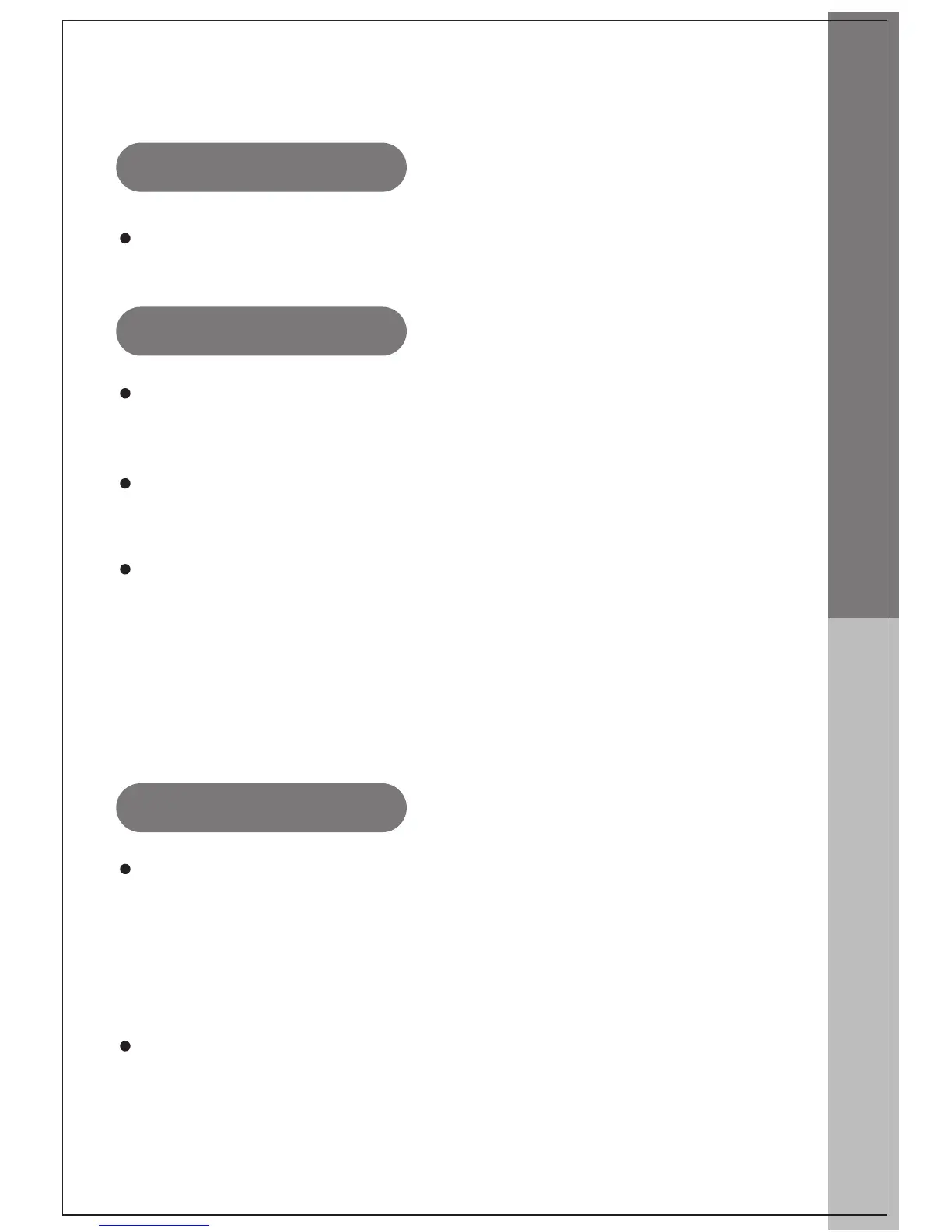10
Operation Instructions
III. OPERATION INSTRUCTIONS
Plug in
Turn on
After pressing the “ON/STANDBY” button, the induction
cooker is ready for heating. Uses the function button to
select the required mode.
After pressing the “ON/STANDBY” button, if no function
button is pressed for about one minute, the induction
cooker will switch off automatically.
After pressing the function button, if there is no proper
pot on the ceramic plate, the induction cooker will not
heat up and the alarm will sound to indicate that a pot
is required. About ten seconds later, it will switch off
automatically.
Function
After the power supply is connected, a beep will be heard.
Press the “+”\“-” button, the buzzer sounds, the
“ON\STANBDY” and “F” indicator lamp light up, the
induction cooker enter the heating state. Then press the
“Temp.” button, the buzzer sounds, the “ON\STANDBY”
and “ C” indicator lamp light up, the induction cooker
enter the temperature state.
Under the heating or temperature working state, the
default power level shall be level 7, you can make a
regulation by pressing the “+” or “-” button.
