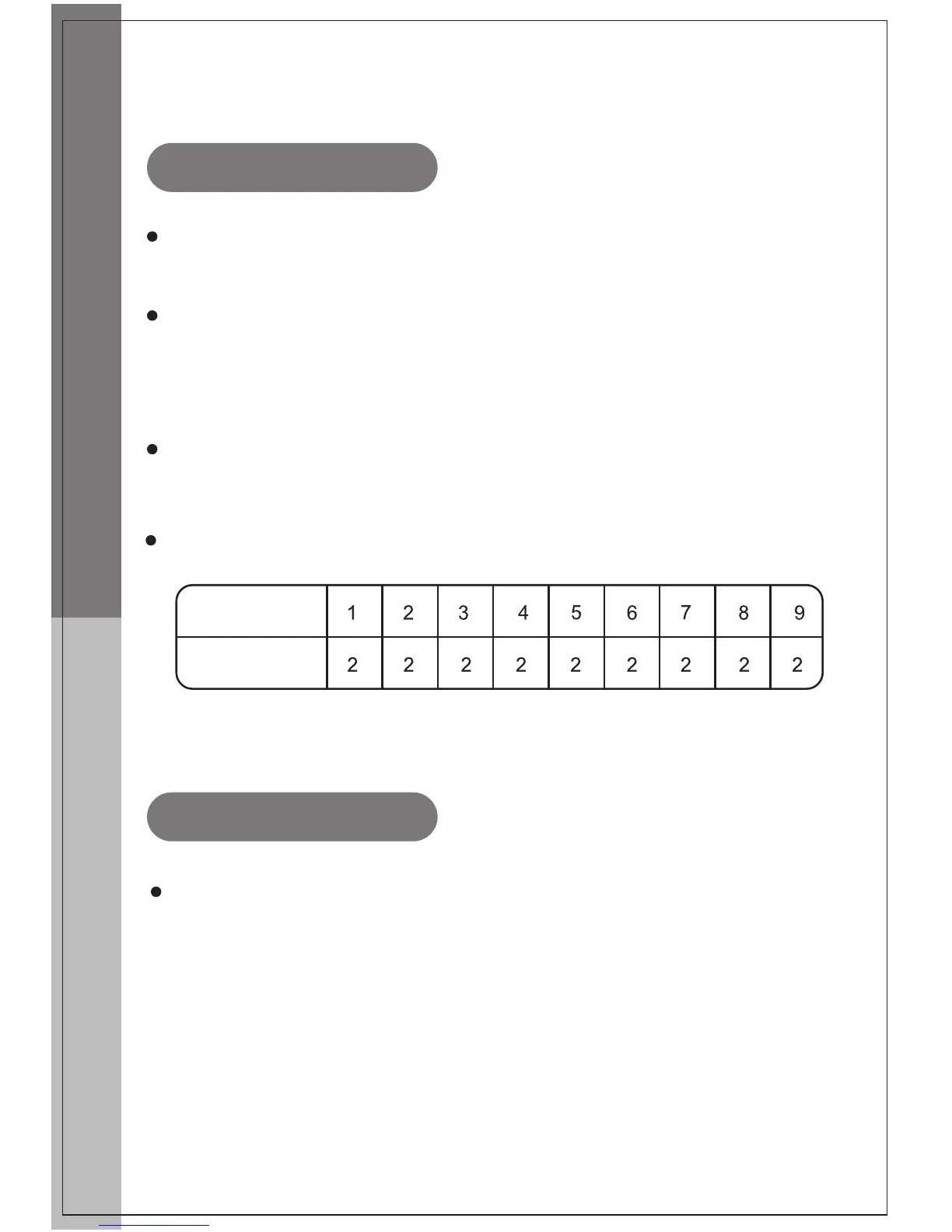11
Operation Instructions
III. OPERATION INSTRUCTIONS
Timer
Press the “Timer” button to enter the timer mode.
When the numbers blink on the display, press the
“+” or “-” button to adjust the time duration.
When the adjustment is finished, the number on the
display will be shown after blinking for several seconds.
The induction cooker starts counting down.
When the counting down is over, the induction cooker
automatically stops heating and switches off.
The induction cooker will shut down when the default
timer is reached unless the user sets the timer h
imself.
The default timer of each level are as follow:
Level
Default time
Switch Off
When the operating time is over, the induction cooker
switches off automatically.
Press the “
ON/STANDBY” button to turn off the
appliance .
