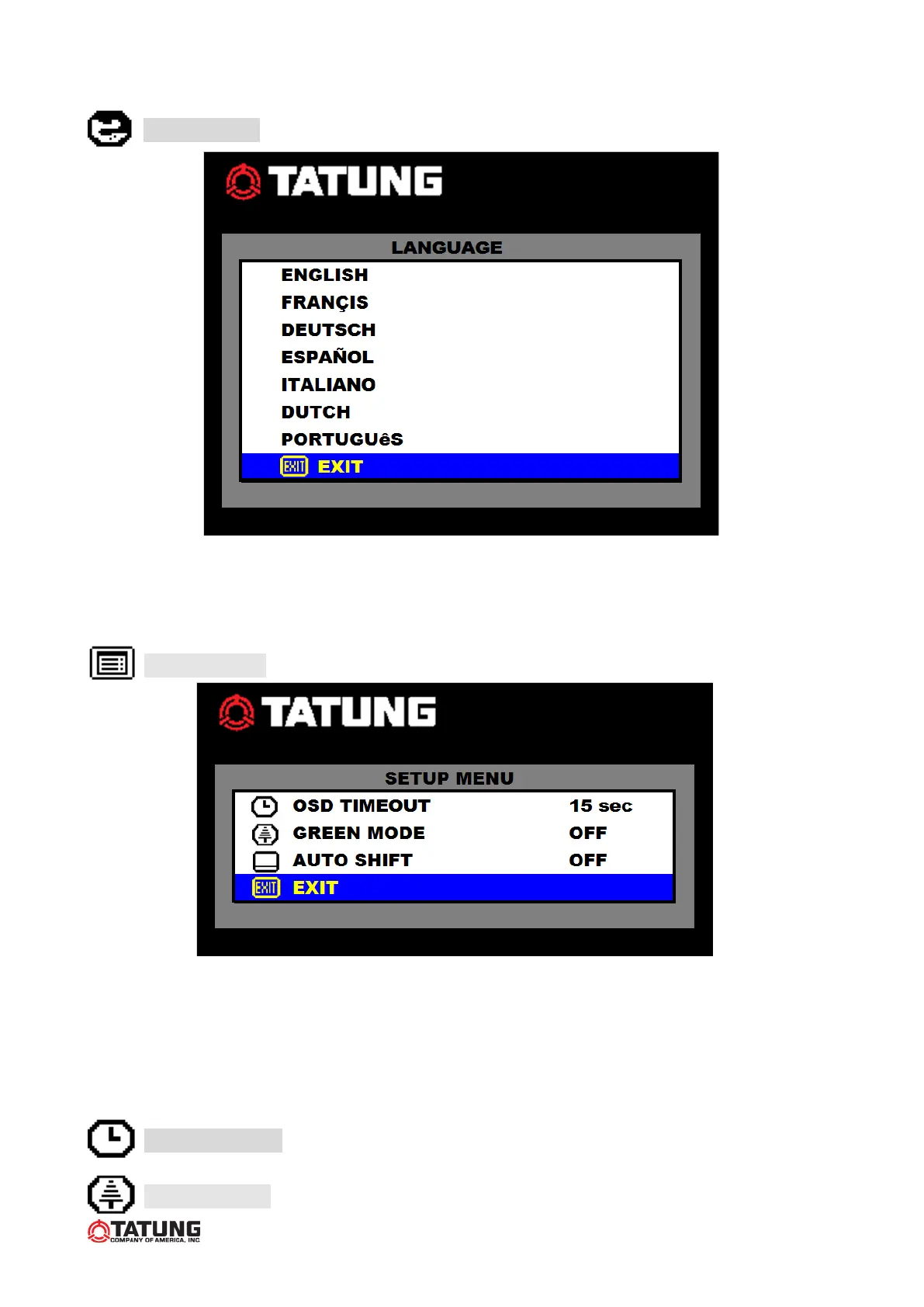LANGUAGE
Press MENU button to enter the sub-menu.
1. Press Down / UP buttons to select language.
2. Press MENU button to enter.
SETUP MENU
1. Press Down / UP buttons to select an icon.
2. Press MENU button to select adjust item.
3. Press Down / UP buttons to adjust the value.
4. Press MENU button to return.
OSD TIMEOUT:Adjust the OSD Show time (5 ~120 sec).
GREEN MODE:Off or On (5 min~10 min).
17
